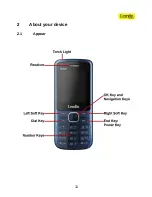Use PC to format
To better complete the formatting, please follow the following steps:
(1) Right click My computer to select Manage > Storage >Disk management;
(2) Right click the disk of a memory card, and select Format.
(3) In Allocation Unit Size, select Default and then confirm.
3.6
Power on and off
Press and hold the End key to switch your device on/off.
If SIM lock or Power on password is activated, please enter the password as required.
4
Call functions
4.1
Make a call
When the sign of a network operator appears on the idle screen, you can make or answer
calls.
4.1.1
Make a domestic call
Enter a phone number, including the area code if you are calling a fixed phone number
(excluding local numbers). Press dial key or left soft key to make a call via your desired SIM
card.
4.1.2
Make an extension call
When making an extension call, you can press * key to switch until the extension prefix “P”
appears. After a switchboard number is dialed, the device will pause automatically for a few
21
Summary of Contents for D226
Page 1: ...1 ...
Page 10: ...10 ...
Page 11: ...2 About your device 2 1 Appear 11 ...
Page 12: ...12 ...
Page 40: ...40 ...