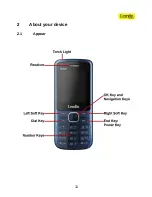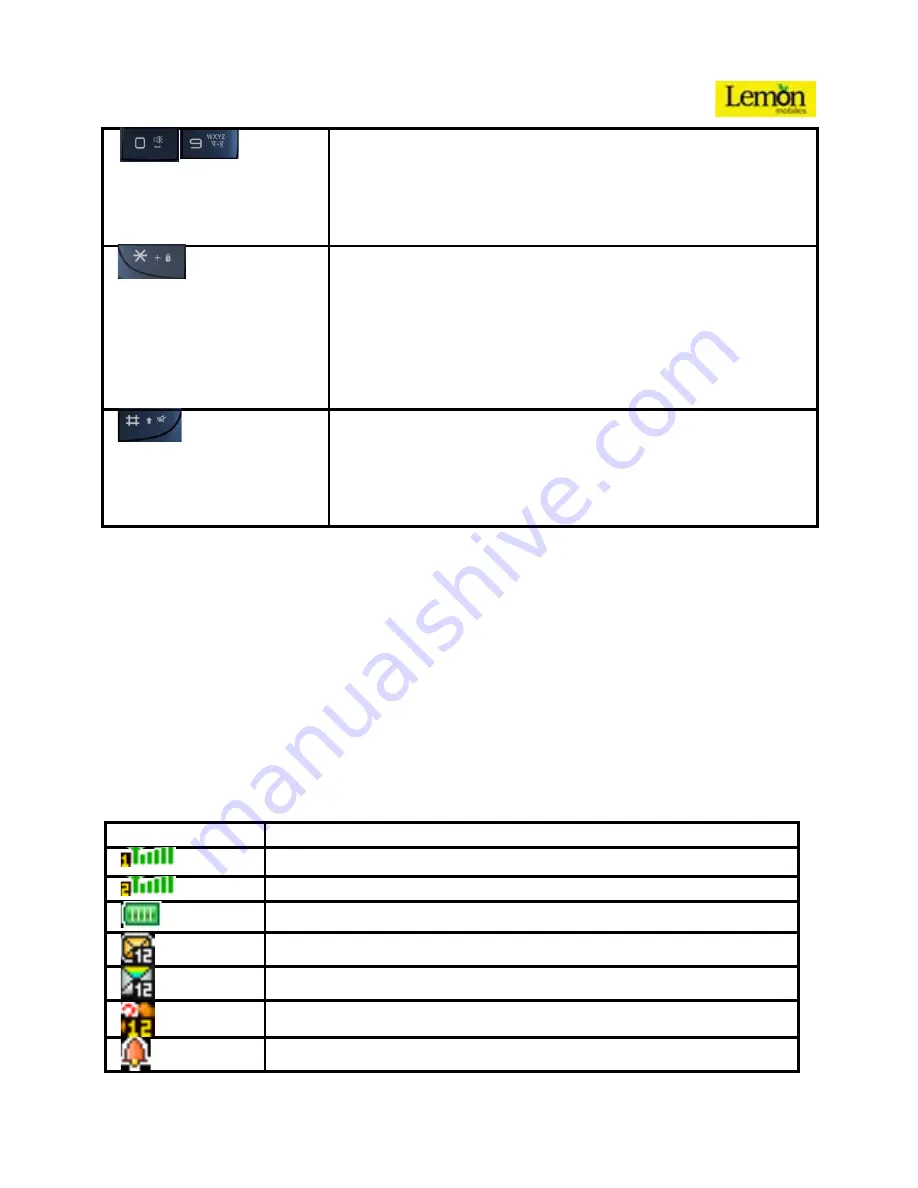
Nu
mber keys
To input numbers, letters and special characters.
In standby mode, long pressing 0 key to turn on/off torch
light.
* key
It has different functions in different menus.
In standby mode, press left soft key/OK key and * key to
lock keypad; press left soft key and * key to unlock
keypad.
# key
It has different functions in different menus.
In standby mode, press and hold this key to change user
profiles.
Notice:
In this user guide, when we say "Press”, the “Press” means “click the key then
release”. "Press and hold" or “long press” means the key is kept pressed for two or more
seconds.
2.3
Icons
Icons
Descriptions
Show the SIM1’s current network signal level.
Show the SIM2’s current network signal level.
Show the power level of Battery.
You have unread SMS of SIM1 and SIM2.
You have unread MMS of SIM1 and SIM2.
You have missed calls.
Alarm is set on.
14
Summary of Contents for D226
Page 1: ...1 ...
Page 10: ...10 ...
Page 11: ...2 About your device 2 1 Appear 11 ...
Page 12: ...12 ...
Page 40: ...40 ...