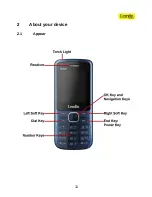Install:
Match the metal contacts of battery separately with the battery compartment metal
contacts, and put the battery base into the slot;
(2) Slide the back cover toward the bottom of the phone to lock the cover into its place.
3.1.2
Charging
Connect the charger to a power supply, and then plug in the charger pin to the charger jack
on the left side of the phone.
Charger animation will be displayed if the device is powered off. When it is powered on, the
power status icon at the top right corner of the screen will blink circularly.
Disconnect the charger from handset and power supply when battery is full.
Notice:
1 During charging, don’t remove or move the battery to prevent the battery circuit from
17
Summary of Contents for D226
Page 1: ...1 ...
Page 10: ...10 ...
Page 11: ...2 About your device 2 1 Appear 11 ...
Page 12: ...12 ...
Page 40: ...40 ...