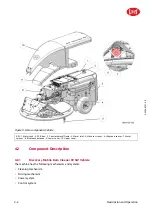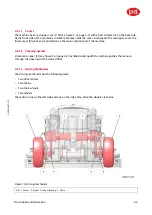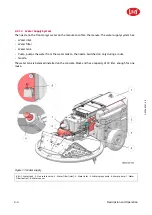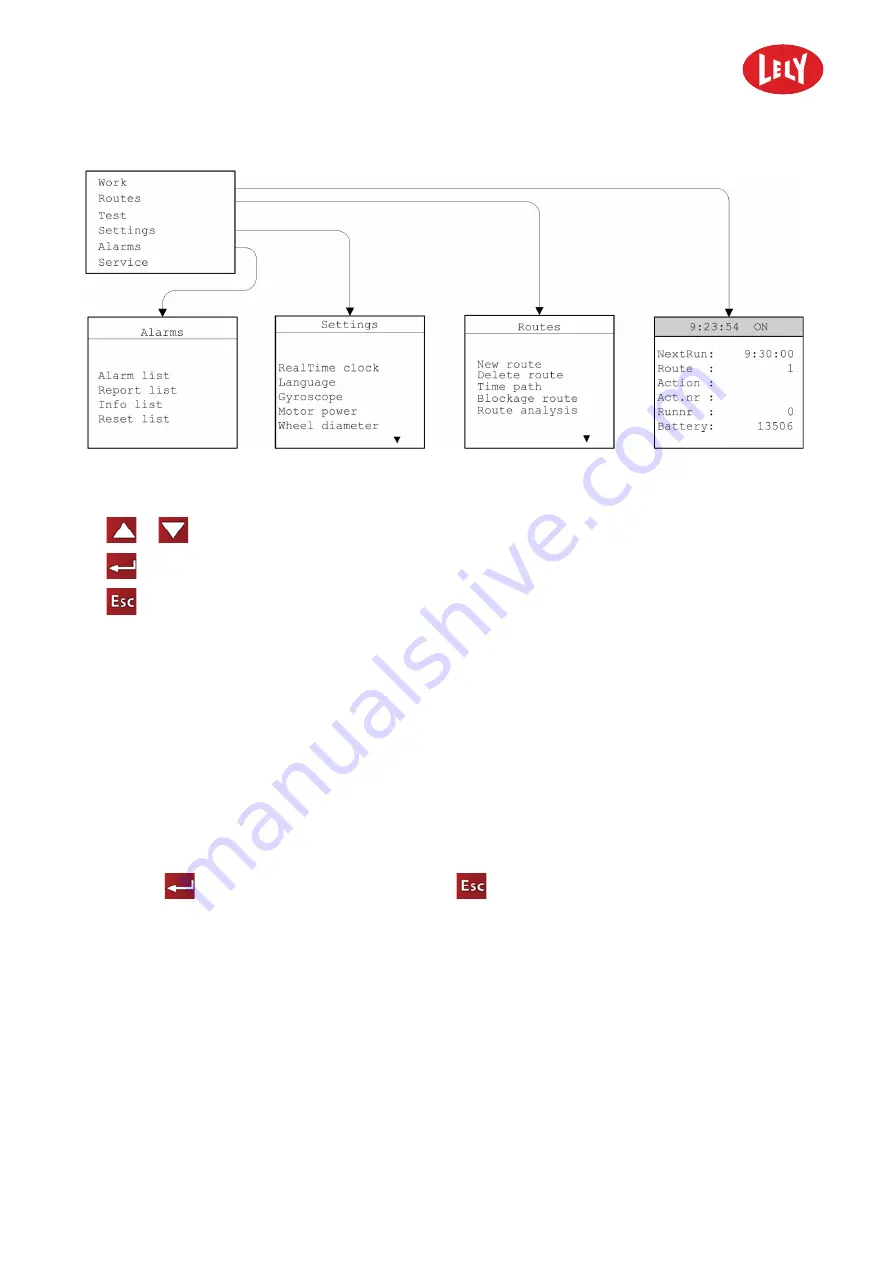
5.4006.8501.0
B
4-11
Figure 14. The Lely Control app menu structure
Buttons
•
or
to select a menu item.
•
to confirm an action.
•
to go to the previous menu.
4.3.1
Work
The menu
Work
is used for daily operation of the machine. You can operate the machine in automatic
mode using a time path and in manual mode.
The menu
Work
has the following submenus:
•
On/Off
(to switch the time path
On
or
Off
).
•
MANUAL ROUTE
(to manually start a selected route).
•
MANUAL DRIVING
(to manually drive the machine).
•
MANUAL CHARGER
(to drive the machine to the charging station, following the wall).
The button
must be used to open the next menu,
to open the previous menu. A black dot on the
right side of the screen indicates the level. The highest level (
On/Off
) has for instance a dot on the upper
side, the lowest level (
MANUAL CHARGER
) a dot on the lower side.
in n o vato rs in ag ric u ltu re
Summary of Contents for Lely Discovery 90 SW
Page 2: ...INTENTIONALLY BLANK 5 4006 8501 0 B innovators in agriculture ...
Page 6: ...INTENTIONALLY BLANK 5 4006 8501 0 B 6 List of Included Amendments innovators in agriculture ...
Page 16: ...INTENTIONALLY BLANK 5 4006 8501 0 B 1 2 Lely Discovery innovators in agriculture ...
Page 62: ...INTENTIONALLY BLANK 5 4006 8501 0 B 4 36 Description and Operation innovators in agriculture ...
Page 98: ...INTENTIONALLY BLANK 5 4006 8501 0 B 5 36 Operating Instructions innovators in agriculture ...
Page 124: ...INTENTIONALLY BLANK 5 4006 8501 0 B 7 8 Test and Adjustment innovators in agriculture ...
Page 146: ...INTENTIONALLY BLANK 5 4006 8501 0 B 9 2 Disposal innovators in agriculture ...
Page 149: ......