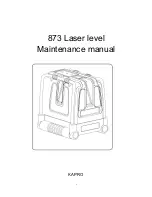2
Introduction
Introduction
Purchase
Congratulations on the purchase of a TM6100A instrument.
This manual contains important safety directions as well as instructions for setting
up the product and operating it. Refer to "6 Safety Directions" for further informa-
tion.
Read carefully through the User Manual before you switch on the product.
Product
identification
The type and the serial number of your product are indicated on the type plate.
Enter the type and serial number in your manual and always refer to this information
when you need to contact your agency or Leica Geosystems authorized service work-
shop.
Type:
_______________
Serial No.:
_______________
Summary of Contents for TM6100A
Page 1: ...Leica TM6100A User Manual Version 1 0 English ÎÄÓÉÌìÀÖ â æÍø www tleer cn ÕûÀíÌá ...
Page 50: ...TM6100A_041 a a Intensity actuator 50 TM6100A Operation ...
Page 81: ...TM6100A_020 1 2 3 4 Check Adjust TM6100A 81 ...
Page 103: ...b a TM6100A_023 a Laser beam b Exit for laser beam Safety Directions TM6100A 103 ...