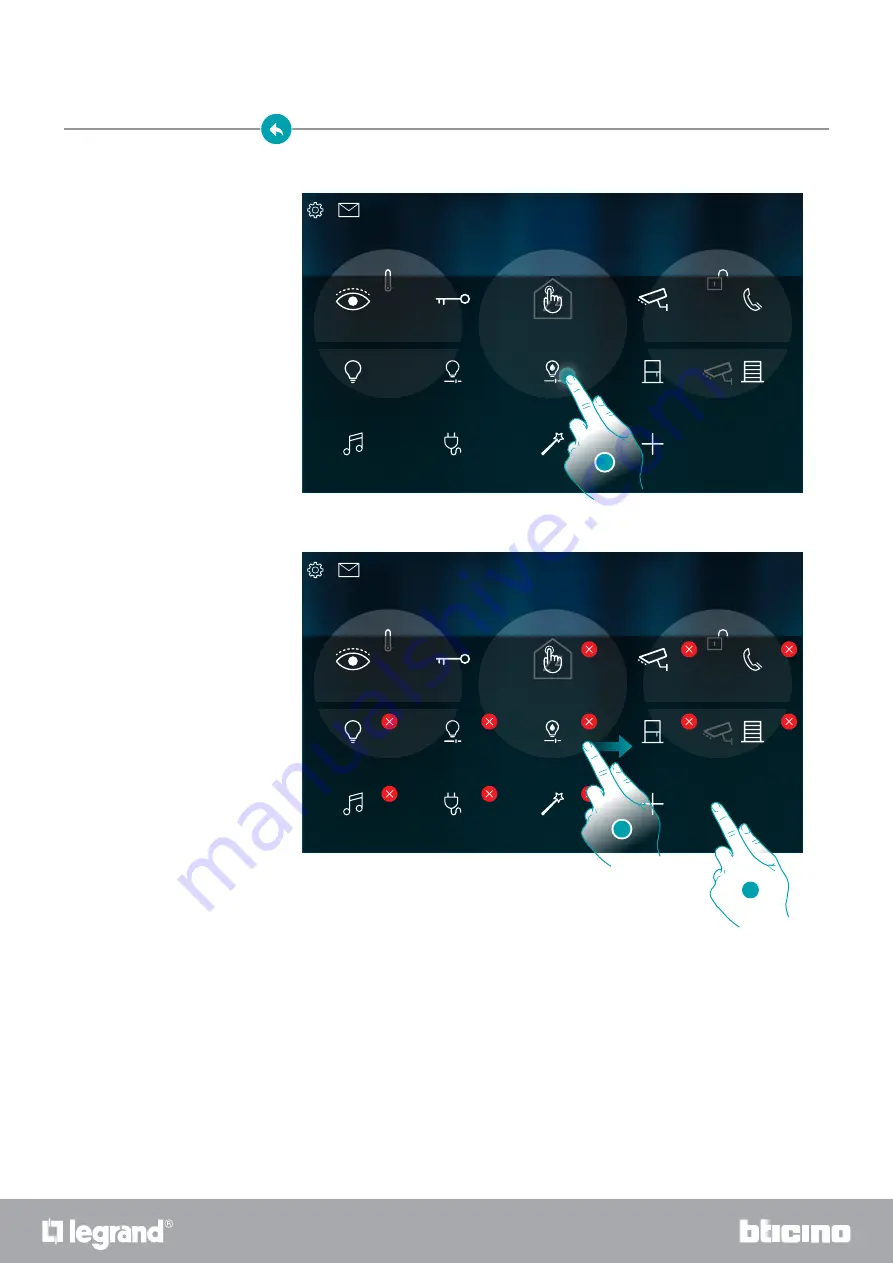
HOMETOUCH
User manual
37
36
Move an object
1. Touch and keep an object pressed
2. Drag the object to the desired position and release it
3. Touch a free area of the page to end the procedure
Note
: when pressing the “Look Outside” and “Open Door” objects, the procedure does not activate.
16:01
Wednesday, 6 December
Deactivation
0 partitions
Everything is turned
off and shutters
are closed
NO
ACTIVE ZONE
Kitchen Thermost...
23.4 °C
Open Door
Look outside
Scene
Kitchen Player Kitchen socket
Generic
Public
External
intercom rin...
Kitchen light Kitchen dimmer Kitchen coloured
Kitchen
rolling shutter
Living room
rolling shutter
Add
1
16:01
Wednesday, 6 December
Deactivation
0 partitions
Everything is turned
off and shutters
are closed
NO
ACTIVE ZONE
Kitchen Thermost...
23.4 °C
Open Door
Look outside
Scene
Kitchen Player Kitchen socket
Generic
Public
External
intercom rin...
Kitchen light Kitchen dimmer
Living room
rolling shutter
Add
Kitchen coloured
Kitchen
rolling shutter
3
2






























