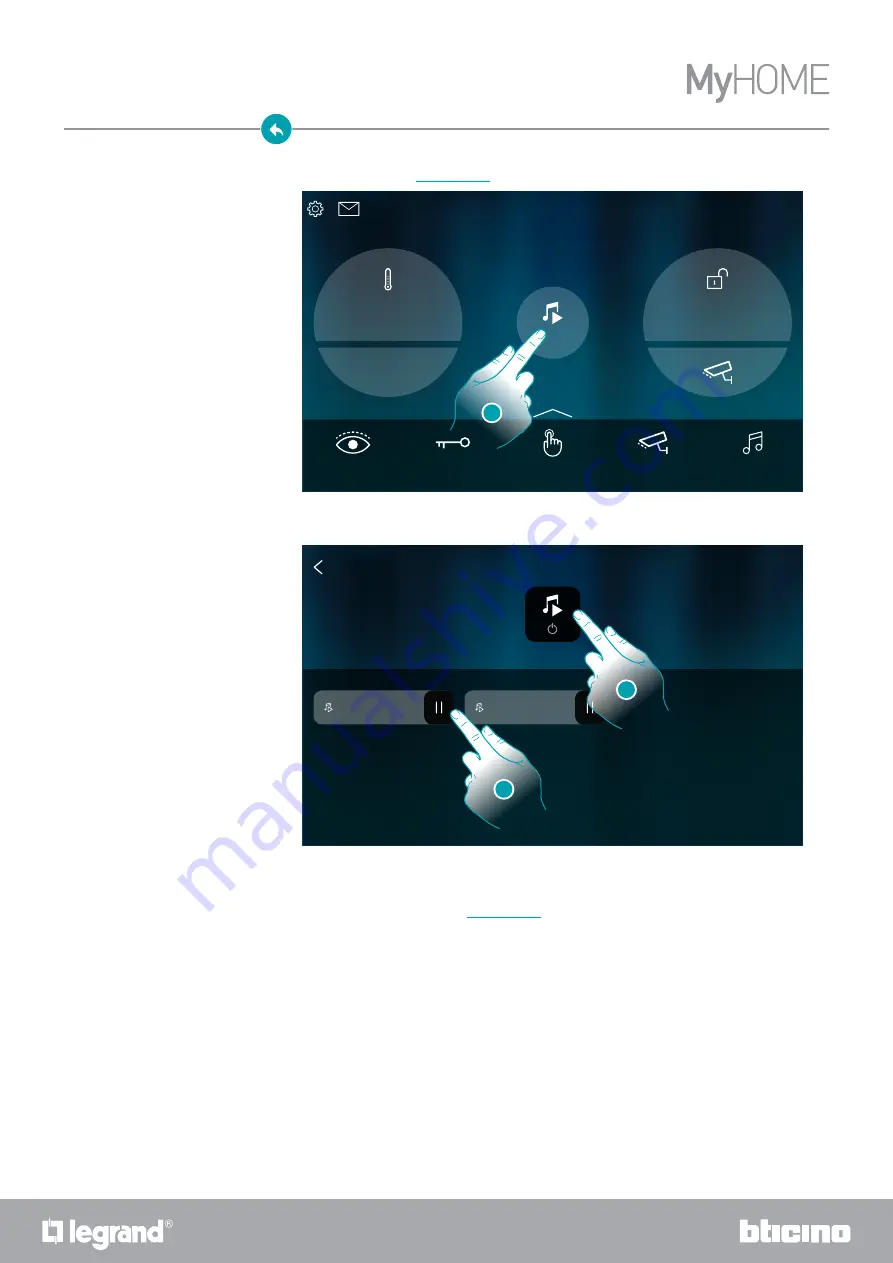
HOMETOUCH
User manual
112
Control the object from
When a track is being played, an indication appears in the Home Status preview screen
In this page it is also possible to switch all the system players off using the
multimedia OFF
command
.
The command icon also appears if even only one player is in operation
1. Touch to open the page
2. Touch to pause the track (from this page it is not possible to start music play or adjust the
volume).
If paused, the music player will only be available in this page until the screen turns off.
For more information, see the
section
3. Touch to switch off all the system music players
16:01
Wednesday, 6 December
Deactivation
0 partitions
NO
ACTIVE ZONE
Kitchen Thermost...
23.4 °C
Open Door
Look outside
Generic
Public
Kitchen Player
2
1
MULtimedia OFF
HOME STATUS
Kitchen
Kitchen Player
Kitchen Player 1
3
2






























