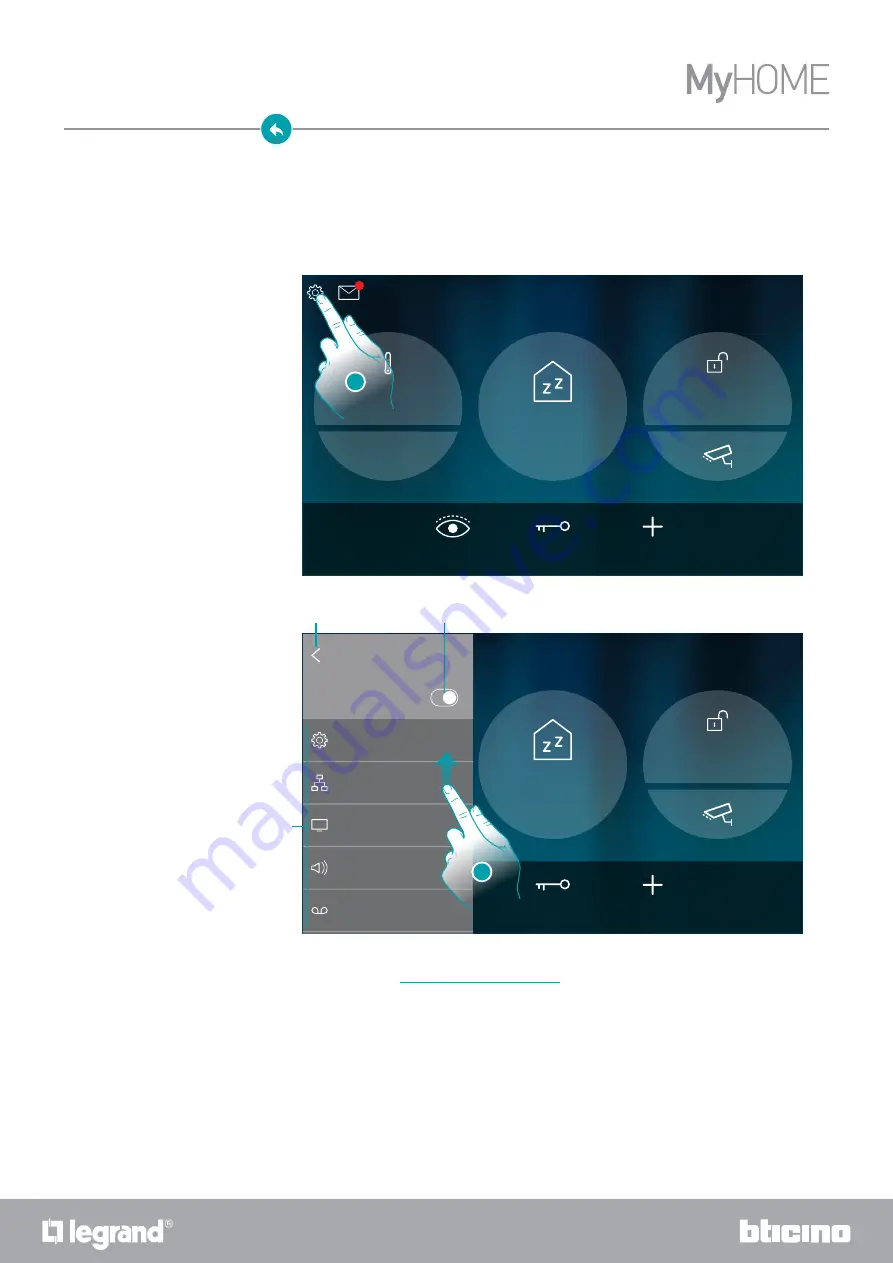
HOMETOUCH
User manual
132
Settings
After installing and connecting HOMETOUCH, it will be necessary to complete the basic setup
before being able to use the device.
Note
: the available functions and settings depend on the initial choice (video door entry system, home
automation, both) and the functions of the associated MyHOMEServer1.
1. Touch to open the Settings pull-down menu
A Close the pull-down menu
B Enable/disable the
C List of settings
2. Scroll to display the other settings
16:01
Wednesday, 6 December
Everything is turned
off and shutters
are closed
Look outside
Open Door
Add
1
NO
ACTIVE ZONE
Kitchen Thermost...
23.4 °C
1
Deactivation
0 partitions
16:01
Wednesday, 6 December
Everything is turned
off and shutters
are closed
Look outside
Open Door
Add
1
NO
ACTIVE ZONE
Kitchen Thermost...
23.4 °C
Main
Network
Display
Audio
Answering machine
Answering machine
SETTINGS
2
A
B
C
Deactivation
0 partitions






























