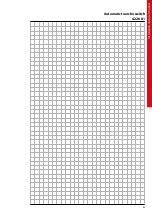Automatic transfer switch
4 226 81
Installa
tion and user manual
27
12.7
Description of “Programmable inputs” menu
M10 – PROGRAMMABLE INPUTS
(INPn, n=1…14)
UoM
DEFAULT
RANGE
P10.n.01 INPn input function
(various)
(see Input functions table)
P10.n.02 Function index (x)
OFF
OFF / 1…99
P10.n.03 Contact type
NO
NO/NC
P10.n.04 Closing delay
s
0.05
0.00-600.00
P10.n.05 Opening delay
s
0.05
0.00-600.00
Note: his menu is divided into 14 sections that refer to 6 possible digital inputs INP1…INP6, which can be managed by
the ATS.
• P10.n.01 – It selects the functions of the chosen input (see “
programmable inputs functions table”
).
• P10.n.02 – Index associated with the function programmed in the previous parameter P10.01 (“
input function selection”).
• P10.n.03 – Select type of contact: NO (Normally Open) or NC (Normally Closed).
• P10.n.04 – Contact closing delay for selected input.
• P10.n.05 – Contact opening delay for selected input.
12.8
Description of “Programmable outputs” menu
M11 – PROGRAMMABLE OUTPUTS
(OUT1…15
UDM
DEFAULT
RANGE
P11.n.01 Output function OUTn
(various)
(see Output functions table)
P11.n.02 Function index (x)
1
OFF / 1…99
P11.n.03 Normal/reverse output
NOR
NOR / REV
Note: This menu is divided into 15 sections that refer to 7 possible digital outputs OUT1… OUT7 managed by the ATS.
• P11.n.01 – It selects the functions of the selected output (see “
programmable outputs functions
” table).
• P11.n.02 – Index associated with the function programmed in the previous parameter P11.01( “
output function selection”
).
Example: If the output function is set to “
Alarm Axx”
, and it’s needed to energize this output for alarm A16, then P11.n.02
should be set to value 16.
• P11.n.03 – It sets the state of the output when the function associated with the same is inactive: NOR = output de-
energized, REV = output energized.
The configuration installed on ATS by Legrand ensures the correct work if standard wiring diagrams supplied are respected.
WARNING: the modify of parameters could generate incompatibility with supplied wiring diagrams. It is recommended
to not modify the original configuration.
Using expansion modules is possible to increase the amount of outputs available in order to do additional checks and
controls (this solution is recommended to avoid the change of work mode of outputs in case of specific applications).