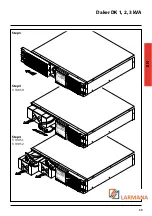24
This manual contains information for users of the Daker DK 1, 2, 3 kVA models.
You are advised to read this handbook carefully before installing your uninterruptible power sup-
ply, meticulously following the instructions given herein.
The UPS Daker DK is only been made for civil or industrial use; it is not in conformity with the stan-
dards for electro-medical equipment.
In case of problems with the UPS, please read this manual before contacting technical support;
The “Troubleshooting” section can in fact help resolving most of the problems encountered while
using the uninterruptible power supply.
1 Introduction
• The UPS has been designed for the power supply of the data processing equipment; The load
applied must not exceed the one indicated on the rear label of your UPS.
• The ON/OFF button of your UPS does not electrically isolate the internal parts. To isolate your
UPS unplug it from the mains power socket.
• Do not open the UPS container since there may be parts inside with dangerously high voltage
even when the mains plug is disconnected; there are no parts inside that the user can repair.
• The front control panel is provided for manual operations; Do not press on the panel with sharp
or pointed objects.
• The UPS Daker DK has been designed to work in closed, clean rooms where there are no inflam-
mable liquids or corrosive substances and where it is not too damp.
• Do not place near equipments that generate strong electro-magnetic fields and/or near equi-
pments that are sensible to electro-magnetic fields. (engines, floppy disks, speakers, adapters,
monitors, video, etc...)
• Do not pour any liquid on the UPS or inside the UPS.
• Do not place the UPS in humid environment or near liquid, such as water, chemical solution…
• Do not expose the UPS to the direct sunlight or any heat sorces.
• Keep the ventilation slits clean to dissipate the heat of the UPS.
• Use grounded power cable to connect the UPS to the mains supply.
• Do not plug laser printers into the UPS because of their high start-up current.
• Do not plug house electric equipments, such as hair dryer,air conditioner, and refrigerator into
the UPS outlets.
2 Conditions of use
®
Summary of Contents for 0 3 100 51
Page 1: ... Part LE05334AC 07 13 01 GF Daker DK 1 2 3 kVA Manuel d installation Installation manual ...
Page 8: ...Daker DK 1 2 3 kVA 29 EN Tower configuration setup A1 A1 A1 A1 A3 A2 Step 1 Step 2 ...
Page 9: ...30 4 Installation UPS battery cabinet optional A4 Step 1 Step 2 ...
Page 10: ...Daker DK 1 2 3 kVA 31 EN B2 B1 S3 90 Step 1 Step 2 Step 3 Step 4 ...
Page 11: ...32 4 Installation Step 5 Step 6 ...
Page 14: ...Daker DK 1 2 3 kVA 35 EN R1 R2 S T U1 U2 U3 V ...
Page 17: ...38 6 Battery replacement Step 1 Step 2 ...
Page 18: ...Daker DK 1 2 3 kVA 39 EN Step 3 Step 4 3 100 50 Step 4 3 100 51 3 100 52 ...