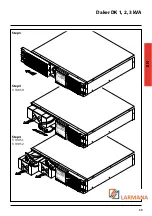40
®
7 Possible malfunctioning
The UPS always operates on batteries:
• There is no line voltage
• Line voltage is out of allowed UPS range
• The power supply cable is not correctly connected to mains socket.
• The input circuit breaker has to be reset
• The mains socket is defective
The UPS signals overloading:
• Additional loads to the ones normally connected have involuntarily been connected on the
output line.
• Check all the loads connected to the output
The UPS doesn’t operate in battery mode (it shuts down or immediately signals it is close to the
operating limit):
• The UPS has operated with no mains voltage for a long time and has not been able to recharge
the battery. Recharge it for at least 6 hours by connecting the uninterruptible power supply to
the mains.
• The battery is flat due to not using the UPS for a long period. Recharge it for at least 6 hours by
connecting the uninterruptible power supply to the mains.
• The battery has run down due to being used frequently, to ambient conditions, or to having
exceeded its average service life; it is necessary to change it.
The UPS doesn’t deliver power to the output:
• Check that the loads are correctly connected to the output sockets
Summary of Contents for 0 3 100 51
Page 1: ... Part LE05334AC 07 13 01 GF Daker DK 1 2 3 kVA Manuel d installation Installation manual ...
Page 8: ...Daker DK 1 2 3 kVA 29 EN Tower configuration setup A1 A1 A1 A1 A3 A2 Step 1 Step 2 ...
Page 9: ...30 4 Installation UPS battery cabinet optional A4 Step 1 Step 2 ...
Page 10: ...Daker DK 1 2 3 kVA 31 EN B2 B1 S3 90 Step 1 Step 2 Step 3 Step 4 ...
Page 11: ...32 4 Installation Step 5 Step 6 ...
Page 14: ...Daker DK 1 2 3 kVA 35 EN R1 R2 S T U1 U2 U3 V ...
Page 17: ...38 6 Battery replacement Step 1 Step 2 ...
Page 18: ...Daker DK 1 2 3 kVA 39 EN Step 3 Step 4 3 100 50 Step 4 3 100 51 3 100 52 ...