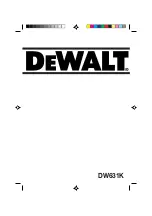01.2009 v. 3.00
laminator. (See recommended temperature settings, section 5-3). If the film is not
sticking to the item, it is likely that more heat is required.
If you are using 1.5-mil film, which has a very thin adhesive layer, be sure to
consult your film supplier
’s suggested temperature settings. Thinner films (like a
1.5-mil or 1.7-mil) generally require around 280° F to adequately get that thin layer
of adhesive to “kick over” and adhere properly.
If you are running thicker films, you may have a problem if you try to go too fast. In
this case, the thicker film may not have enough time on the heat rollers to reach its
adhesive melt temperature. Thicker films may be run at low speeds with no
problem.
When laminating posters or other thicker material with 1.5-mil film, the paper itself
can absorb enough of the heat from the film to drop the adhesive below its melt
temperature. The film may start to come off immediately or it may start to fall off
after a few days. The solution here is to run the work at a higher temperature.
About 280° to 290°F (160-171°C) will usually do the job.
PROBLEM:
A laminated item comes out with a l
arge “oily” spot on or near
the leading edge.
SOLUTION:
It’s excess adhesive, not oil, that causes this effect. When a machine
is left heated but idle for a few minutes or longer, the adhesive from the film over
the heat rollers can form droplets if material is put in immediately. This excess
adhesive saturates an area of paper, creating what looks like an oily spot. The
solution, as mentioned above, is just to let a few inches of film go through before
feeding in your work.
Anytime you are laminating unfamiliar or costly items, it is a good idea to start with
an expendable sample or test piece. Laminating a test piece first gives you an
indication of the results you’ll get and also takes care of any pooled adhesive.
PROBLEM:
The laminated material seems to have a pitted or irregular
surface that does not match the texture of the paper being coated.
SOLUTION:
This is usually caused by adhesive build-up or dirt on the rubber
rollers but may be caused by any matter stuck to the rollers, such as a piece of
paper. Inspect the rubber rollers; if they need cleaning, refer to section 6-2.
Cuts or other damage to the rubber rollers, especially the laminating rollers, can
also cause irregularities in the surface of the film. If the rolls have excessive cuts
or damage, they should be replaced. Replacement rolls (and all other components)
are available from
LEDCO (Phone 1-800-937-9293 or 1 (585) 367-2392).
PROBLEM:
The film shrinks as it passes over the heated rollers (known as
“necking” in the laminating trade).
SOLUTION
: Reduce the heat and/or the film tension. The film is not shrinking so
much as it is being stretched by excess heat and tension, causing the web to get
narrower as it is pulled over the heat rollers.