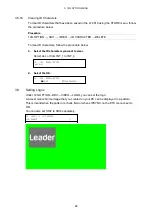3. 12G OPTION MENU
51
3.9.10
Clearing a Logo
To clear the logos that you copied to the LT 4610 using the COPY USB→INT menu, follow
the procedure below.
Procedure
12G OPTION → SDI1 → VIDEO → LOGO → DELETE
To clear logos, follow the procedure below.
1. Select the logos you want to clear.
Select ALL or from INT_1 to INT_4.
4.LOGO DELETE
►ALL
2. Select the OK.
5.LOGO DELETE
■OK □CANCEL
3.10 Setting the Moving Box
Under 12G OPTION→SDI1→VIDEO→MOVING BOX, you can set the moving box.
This is invalid when the pattern is check field.
2.SDI VIDEO
MOVING BOX
↵
3.10.1
Turning the Moving Box On and Off
To turn moving box on and off, follow the procedure below.
4.MOVING BOX
□ON ■OFF
Procedure
12G OPTION → SDI1 → VIDEO → MOVING BOX → ON/OFF
Parameter
ON / OFF (default value)