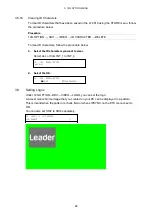3. 12G OPTION MENU
40
3.8.11
Turning ID Character Scrolling On and Off
To turn scrolling on and off, follow the procedure shown below.
If set to ON, the ID characters scroll horizontally over the pattern.
5.ID SCROLL
□ON ■OFF
Procedure
12G OPTION → SDI1 → VIDEO → ID CHARACTER → SCROLL → ON/OFF
Parameter
ON / OFF (default value)
3.8.12
Setting ID Character Scroll Speed
To set the ID character scroll speed and direction, follow the procedure below.
The unit is dot/field (frame). Setting a positive value scrolls to the right and a negative value
to the left. You can set the value in 2-dot steps.
5.ID SCROLL SPEED
0 [DOT]
Procedure
12G OPTION → SDI1 → VIDEO → ID CHARACTER → SCROLL → SPEED
Parameter
±256 (default value: 0)