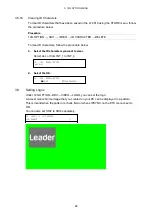3. 12G OPTION MENU
46
5. On the SELECT menu, select the logo.
[See also] Section 3.9.3, “Selecting a Logo”
4.LOGO SELECT
►*LEADER.lg INT_1
6. On the
ON/OFF
menu, select
ON.
[See also] Section 3.9.2, “Turning the Logo On and Off”
4.LOGO
■ON □OFF
3.9.2
Turning the Logo On and Off
To turn the logo on and off, follow the procedure below.
4.LOGO
□ON ■OFF
Procedure
12G OPTION → SDI1 → VIDEO → LOGO → ON/OFF
Parameter
ON / OFF (default value)
3.9.3
Selecting a Logo
To select the logo to be displayed, follow the procedure below.
A logo must be copied to INT_1 to INT_4 in advance using the COPY USB→INT menu.
4.LOGO SELECT
►*LEADER.lg INT_1
Procedure
12G OPTION → SDI1 → VIDEO → LOGO → SELECT
Parameter
INT_1 to INT_4 (default value: INT_1)