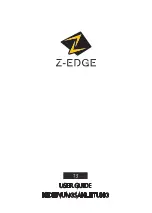ThermoCamera HighSense (Pro)
MENU
OK
1
5
3
2
4
MENU
OK
MENU
OK
MENU
OK
Main menu
Open battery
compartment (12).
Before removing the
battery, switch off the
device and disconnect
it from the mains.
Removing / inserting
li-ion battery pack
SD card prerequisite:
microSDHC, class 10, FAT32
!
To insert a micro-SD card, first open
the rubber cover and then insert
the memory card as illustrated.
Inserting micro-SD card
To charge the Li-Ion battery
pack, plug the supplied
power supply/battery
charger into charging
socket „11“
and connect
it to an appropriate
power source.
Operation while
charging is possible.
Charging the li-ion battery
1 sec
3 sec
ON
OFF
ON / OFF
General and measurement-specific settings can be made in the main menu.
The menu is controlled directly or via the touchscreen.
Main menu
18
Main menu
19
above/below alarm
20
Set parameter
21
Set measurement point
22
Set image
23
Change colour pallet
24
General and measurement-
specific settings
Standard measurement view
1
Temperature unit
2
Unit of distance
3
Set emissivity coefficient
4
Zoom factor
5
Video recording
6
Micro-SD card inserted
7
WLAN active
8
Battery charge indicator
9
Time
10
Centre point temperature
11
Centre point marking
12
Thermography image
13
Temperature range
14
Max. temperature
15
Colour spectrum
with temperature range
16
Min. temperature
17
Select temperature mode
31
EN
Summary of Contents for ThermoCamera HighSense
Page 54: ...54 ...
Page 55: ...ThermoCamera HighSense Pro 55 ...