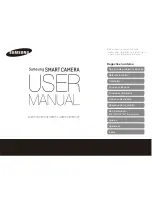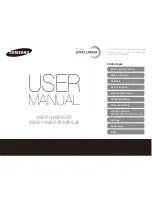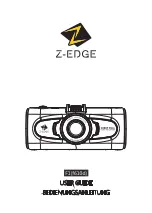46
EN
Delete memory
In addition to the basic settings in the measuring device, the ca-
mera focus and shutter function play an essential role in achieving
high-quality thermography results. Bring the measured object
into the best possible focus so that the outlines and contours are
clearly visible on the display. Do not touch the lens. The image can
be calibrated either manually or automatically. Manual calibration
is activated by holding down button (a). Automatic calibration is
performed, after a period of time, to keep the IR image sensor
cyclically in the highest accuracy range.
15.1
Camera:
Focus and shutter
15.0
Camera:
Menu
The device features an image and video function. Images are saved as JPG and HIR files and also include
the radiometric measurement data as well as the infrared/digital image. Videos are saved as MP4 files and
include the infrared data of the recording.
The current media gallery can be deleted by selecting
‘
Delete memory
’. All previous settings can be deleted
by selecting ‘
Default settings
’. We recommend
formatting the SD card directly on a PC using FAT32
Format.
Default settings
Reset
15
Reset
The digital image and infrared image can be aligned
to each other using the arrow keys.
14.4
Measure Settings:
Image Align
Summary of Contents for ThermoCamera HighSense
Page 54: ...54 ...
Page 55: ...ThermoCamera HighSense Pro 55 ...