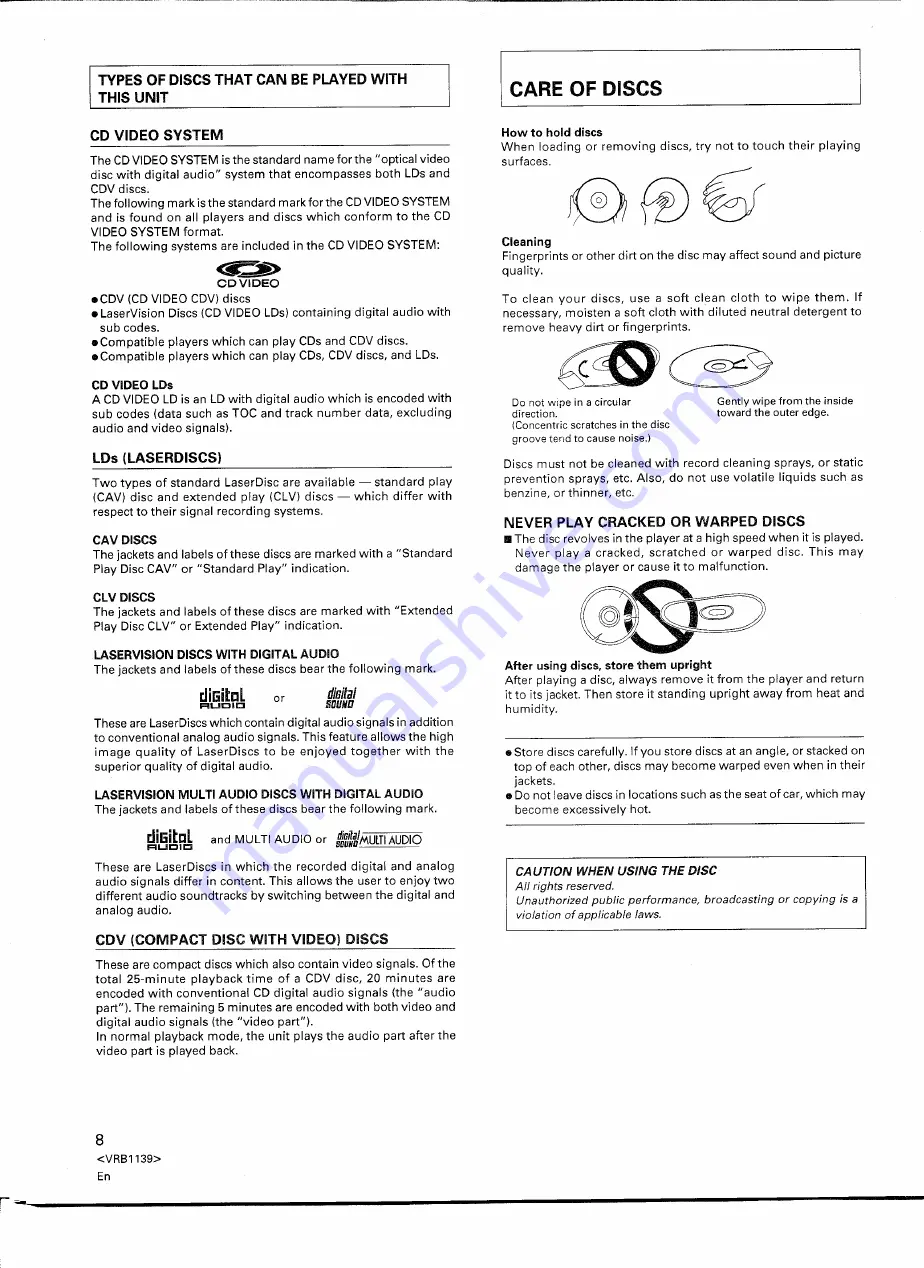
TYPES OF DISCS THAT CAN BE PLAYED WITH
THIS UNIT
The CD VIDEO SYSTEM is the standard
name for the" optical video
disc with digital
audio"
system
that encompasses
both LDs and
CDV discs.
The following
mark is the standard mark for the CD VIDEO SYSTEM
and is found
on all players
and discs which
conform
to the CD
VIDEO SYSTEM format.
The following
systems
are included
in the CD VIDEO SYSTEM:
<.!!it
»
CD VIDEO
.CDV
(CD VIDEO CDV) discs
• LaserVision
Discs (CD VIDEO LDs) containing
digital
audio with
sub codes.
• Compatible
players which
can play CDs and CDV discs .
• Compatible
players which
can play CDs, CDV discs, and LDs.
CD VIDEO LDs
A CD VIDEO LD is an LD with digital
audio which
is encoded
with
sub codes (data such as TOC and track number
data, excluding
audio and video signals).
Two types
of standard
LaserDisc
are available
-
standard
play
(CAV) disc and extended
play (CLV) discs -
which
differ
with
respect to their signal recording
systems.
CAVDISCS
The jackets and labels ofthese
discs are marked with a "Standard
Play Disc CAV" or "Standard
Play" indication.
CLVDISCS
The jackets and labels ofthese
discs are marked with "Extended
Play Disc CLV" or Extended
Play" indication.
LASERVISION
DISCS WITH DIGITAL AUDIO
The jackets and labels of these discs bear the following
mark.
diGital
RUDie
diuital
SOUND
These are LaserDiscs which contain digital audio signals in addition
to conventional
analog audio signals. This feature allows the high
image
quality
of LaserDiscs
to be enjoyed
together
with
the
superior
quality
of digital
audio.
LASERVISION
MULTI AUDIO DISCS WITH DIGITAL AUDIO
The jackets and labels of these discs bear the following
mark.
~i~~p!
and MULTI AUDIO or
dJWU}MUlTIAUDIO
These are LaserDiscs
in which
the recorded
digital
and analog
audio signals
differ in content.
This allows the user to enjoy two
different
audio soundtracks
by switching
between
the digital and
analog audio.
These are compact
discs which
also contain video signals. Ofthe
total
25-minute
playback
time
of a CDV disc,
20 minutes
are
encoded
with
conventional
CD digital
audio signals
(the "audio
part"). The remaining
5 minutes
are encoded with both video and
digital
audio signals
(the "video
part").
In normal
playback
mode, the unit plays the audio part after the
video part is played back.
8
<VRB1139>
En
I
CARE OF DISCS
How to hold discs
When
loading
or removing
discs, try not to touch
their
playing
surfaces.
Cleaning
Fingerprints
or other dirt on the disc may affect sound and picture
quality.
To clean
your
discs,
use a soft
clean
cloth
to wipe
them.
If
necessary,
moisten
a soft cloth with
diluted
neutral
detergent
to
remove
heavy dirt or fingerprints
.
Do not wipe in a circular
direction.
(Concentric
scratches
in the disc
groove
tertd to cause noise.)
Gently wipe from the inside
toward
the outer edge.
Discs must not be cleaned with
record cleaning
sprays,
or static
prevention
sprays,
etc. Also, do not use volatile
liquids
such as
benzine, or thinner,
etc.
NEVER PLAY CRACKED OR WARPED DISCS
•• The disc revolves in the player at a high speed when it is played.
Never
playa
cracked,
scratched
or warped
disc. This
may
damage the player or cause it to malfunction.
After using discs, store them
upright
After playing
a disc, always
remove
it from the player and return
it to its jacket. Then store it standing
upright
away from heat and
humidity.
• Store discs carefully.
If you store discs at an angle, or stacked on
top of each other, discs may become warped
even when in their
jackets.
• Do not leave discs in locations
such as the seat of car, which may
become
excessively
hot.
CAUTION
WHEN USING
THE DISC
All rights reserved.
Unauthorized public performance,
broadcasting
or copying is a
violation of applicable laws.























