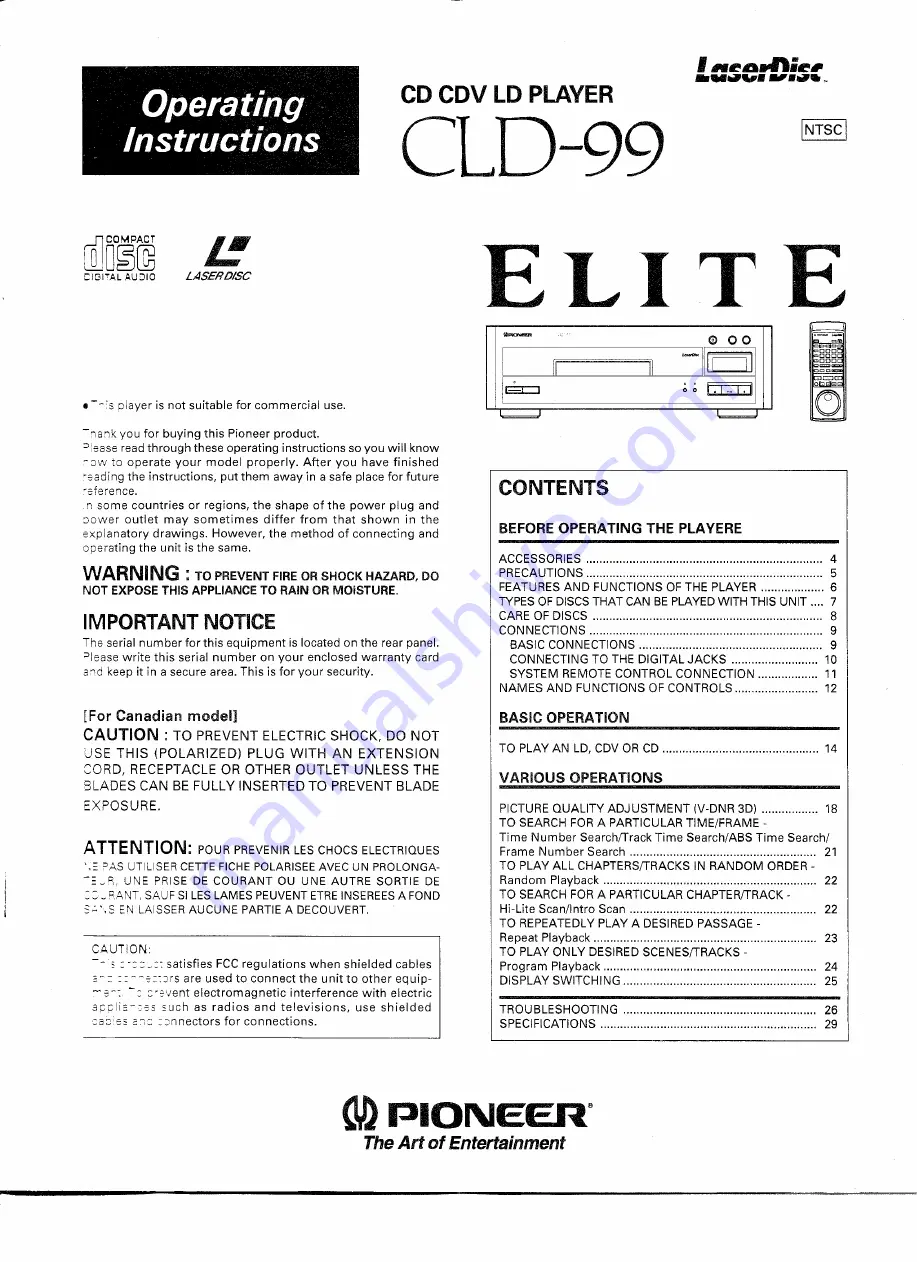
CD CDV lD PLAYER
CLD-99
-nank
you for buying
this Pioneer product.
"iease read through
these operating
instructions
so you will know
- 8W t8 operate
your
model
properly.
After
you
have finished
'eading
the instructions,
put them
away in a safe place for future
'eference.
n some countries
or regions,
the shape of the power
plug and
Jower
outlet
may sometimes
differ
from
that
shown
in the
explanatory
drawings.
However,
the method
of connecting
and
operating
the unit is the same.
WARNING:
TO PREVENT FIRE OR SHOCK HAZARD,
DO
NOT EXPOSE THIS APPLIANCE TO RAIN OR MOISTURE.
The serial number
for this equipment
is located on the rear panel.
"lease
write this serial number
on your enclosed
warranty
card
3"d keep it in a secure area. This is for your security.
[For Canadian model]
CAUTION:
TO PREVENT ELECTRIC SHOCK, DO NOT
USE THIS (POLARIZED)
PLUG WITH
AN EXTENSION
CORD, RECEPTACLE OR OTHER OUTLET
UNLESS THE
BLADES CAN BE FULLY INSERTED TO PREVENT BLADE
EXPOSURE.
ATTENTION:
POUR PREVENIR LES CHOCS ELECTRIQUES
""
PAS UTiUSER CETTE FICHE POLARISEE AVEC UN PROLONGA-
-"~P,,
UN"
PRISE DE COURANT
OU UNE AUTRE
SORTIE
DE
::;::;_ PANT, SAUF SI LES LAMES PEUVENT ETRE INSEREES A FOND
S':' ',S "N LAiSSER AUCUNE PARTIE A DECOUVERT.
C.AUT/ON:
--
e : -: c _:: satisfies
FCC regulations
when shielded
cables
"-c
::--e::crs
are used to connect
the unitto
other equip-
-eo'
-c
c'event
electromagnetic
interference
with
electric
ar;ciia-:es
euch as radios
and televisions,
use shielded
caciee
a,c: :cnnectors
for connections.
ELITE
ACCESSORIES
,
4
PRECAUTIONS
5
FEATURES AND FUNCTIONS
OF THE PLAYER
6
TYPES OF DISCS THAT CAN BE PLAYED WITH THIS UNIT
, 7
CARE OF DISCS
8
CONNECTIONS
9
BASIC CONNECTIONS
9
CONNECTING
TO THE DIGITAL JACKS
10
SYSTEM
REMOTE CONTROL CONNECTION
11
NAMES AND FUNCTIONS
OF CONTROLS
12
PICTURE QUALITY
ADJUSTMENT
(V-DNR 3D)
18
TO SEARCH FOR A PARTICULAR
TIME/FRAME
-
Time Number
Search/Track
Time Search/ABS
Time Search/
Frame Number
Search
21
TO PLAY ALL CHAPTERS/TRACKS
IN RANDOM
ORDER-
Random
Playback
,
,
22
TO SEARCH FOR A PARTICULAR
CHAPTER/TRACK
-
Hi-Lite Scan/lntro
Scan
22
TO REPEATEDLY PLAY A DESIRED PASSAGE-
Repeat Playback
,
23
TO PLAY ONLY DESIRED SCENES/TRACKS-
Program
Playback
,
,
24
DISPLAY SWITCHING
25
TROUBLESHOOTING
26
SPECIFICATIONS
29
(V)
PIONEER®
The Art
of
Entertainment
















