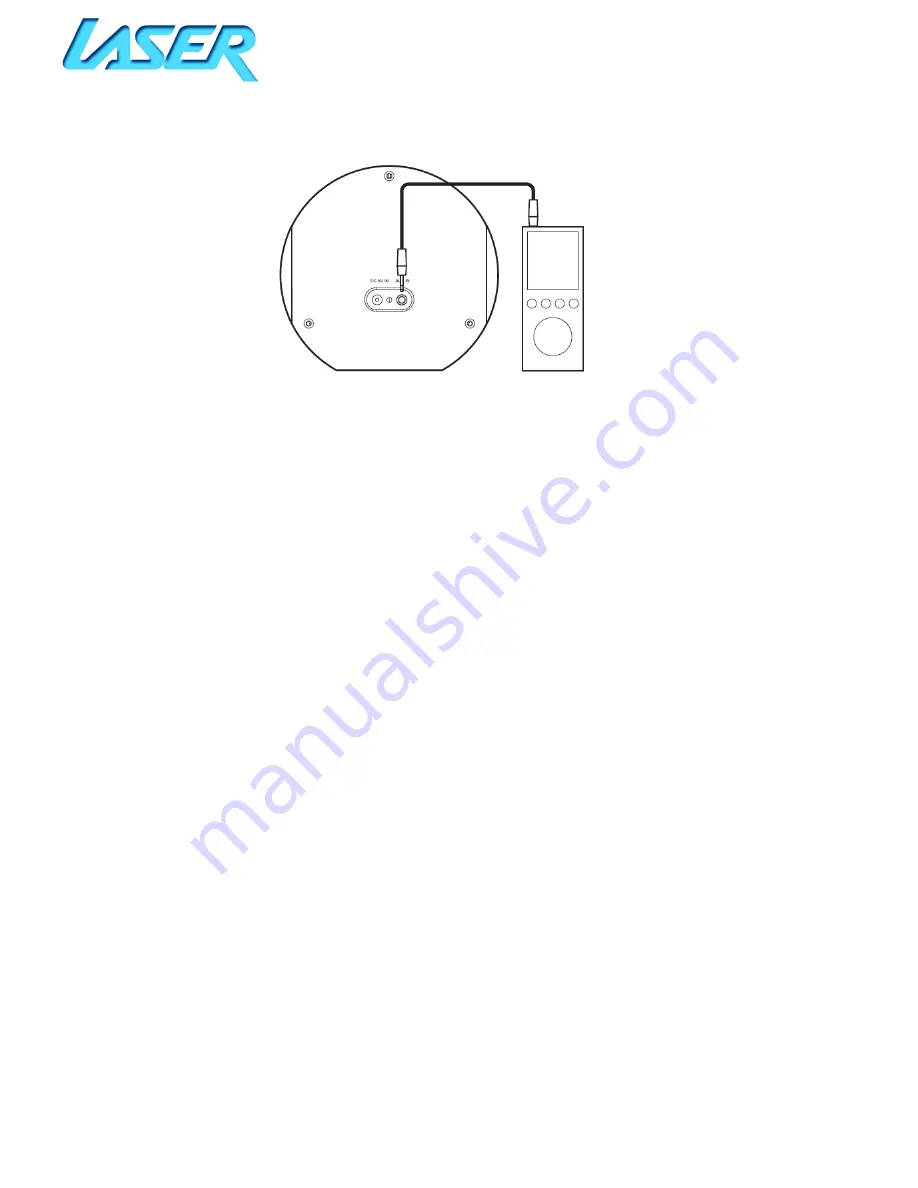
SPK-IPT200
USER MANUAL
8
AUX OPERATION
Auxiliary audio equipment can be connected via the supplied 3.5mm audio cable
1.
Press MODE/STANDBY button repeatedly until ON if in STANDBY mode
2.
Press the MODE/STANDBY button repeatedly until you reach the AUX function icon
3.
Connect one end of the 3.5mm audio to the AUX input socket (12) on the rear of the unit
4.
Connect the other end of the audio output to your device
5.
Press PLAY on your audio equipment to begin playback
NOTE: it is recommended to try various volume levels on the external audio device until you reach an
acceptable balance. Too much volume and audio will be distorted, too little and the audio will be too
weak
TROUBLE SHOOTING / Q & A
Q1. The MODE/STANDBY button does not work
A1: Press the button briefly to switch ON or switch MODE's. Press and hold ( 2 seconds) to enter
STANDBY mode)
Q2: When I dock my iPod /iPhone I do not hear any music
A1: Check that the unit has been docked correctly. Re-dock the iPod / iPhone taking care to seat the
30 pin connector correctly
A2: The Dock mode has not been selected. Press MODE/STANDBY button (9) repeatedly until DOCK
appears on the display
A3: Remove the iPod/ iPhone case to make better connection
Q3: My AUX device does not work when connected
A1: Ensure the 3.5mm cable is connected correctly. Check the cable connections and re-connect
A2: The AUX mode is not selected. Press MODE/STANDBY button (9) repeatedly until AUX appears
on the display
A3: Check the external equipment connected is playing audio before it is docked using headphones
for example.
Q4: The alarm function does not work
A1: Check the setting and using the alarm section to ensure the alarm is activated
A2: Check the alarm time is not set to 12hr and the clock is set to 24 hour (and Vice-Versa)
Q5: The sleep function does not work
A1: Check the Sleep function section to ensure you are following the steps correctly










