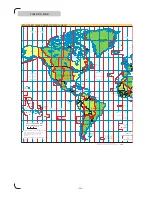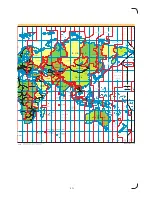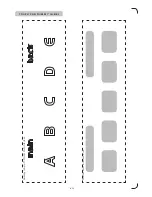>
28
<
>
29
<
F I R M W A R E U P D AT I N G
IMPORTANT!
Doing a firmware update yourself is done on your own responsibility and any loss of data or malfunc-
tion of hardware, due to that operation, is not subjected to the guarantee of the product.
During a firmware update the MMP2 must NOT be subjected to interference, such as power
loss or remote control commands. Doing so might render the MMP2 useless.
Please use a wired connection, or a USB-thumbdrive when updating.
UPDATING
•Download the new firmware from www.laopan.se, or contact us to receive it by mail.
•Unzip the file, there will be 2 files inside, a .txt-file informing you of the updates done and the new
firmware file (the firmware file should ALWAYS be named GRANDUpdate.bin)
•Upload the file to the MMP2 using a FTP program and a wired connection or an USB thumbdrive.
The 8.4.5.oct firmware does not support USB drives, eventhough the option is available.
Firmware 8.4.8.oct fixes that problem. (you can see what kind of firmware the MMP2 has, by entering
the Setup menu.)
•Make sure that the upload of the file is completed then disconnect the power cord of the MMP2 and
insert it again.
The screen will be black for about 10-15 minutes while the MMP2 software is updated.
When ready, the MMP2 will reboot.