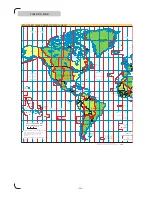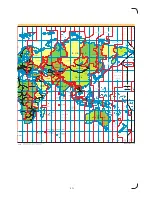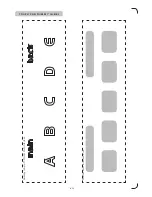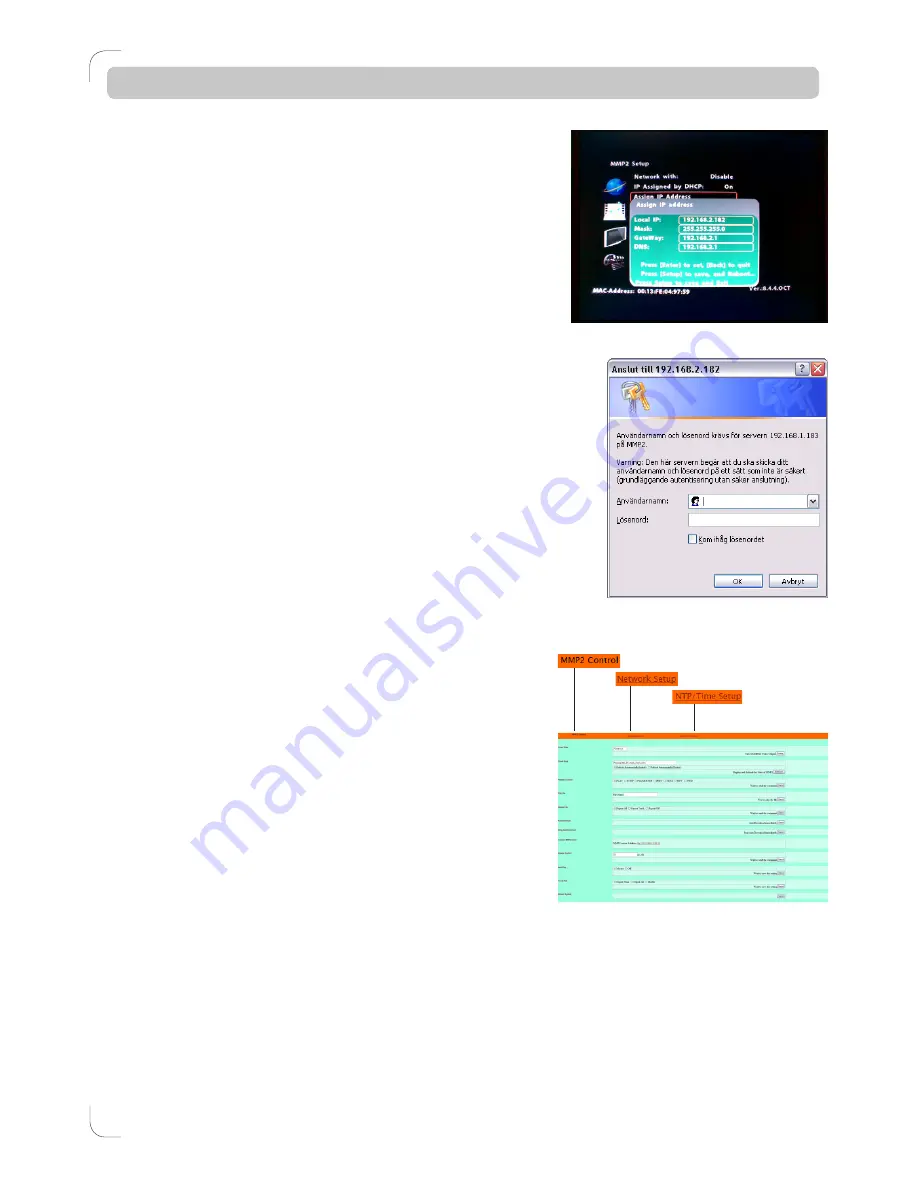
>
18
<
>
19
<
Confirm that the MMP2 is connected to the network.
•Make sure that the WEB BROWSER function has been enabled
and configured in the MMP2 setup menu, and that you are using
a fixed IP address for the MMP2.
W E B B R O W S E R C O N T R O L Y O U R M M P 2
I N S I D E T H E L O C A L N E T W O R K
•Start Internet Explorer on your PC and type
HTTP:// 192.168.2.182
(if you configured your MMP2 to use that IP)
•Type in the USER ID. and PASSWORD.
You will be presented with this interface, which has three
sections
•MMP2 CONTROL
•NETWORK SETUP
•NTP/TIME SETUP
These sections will be explained on the following pages