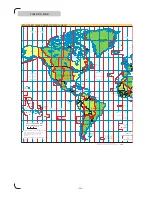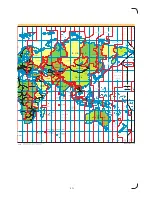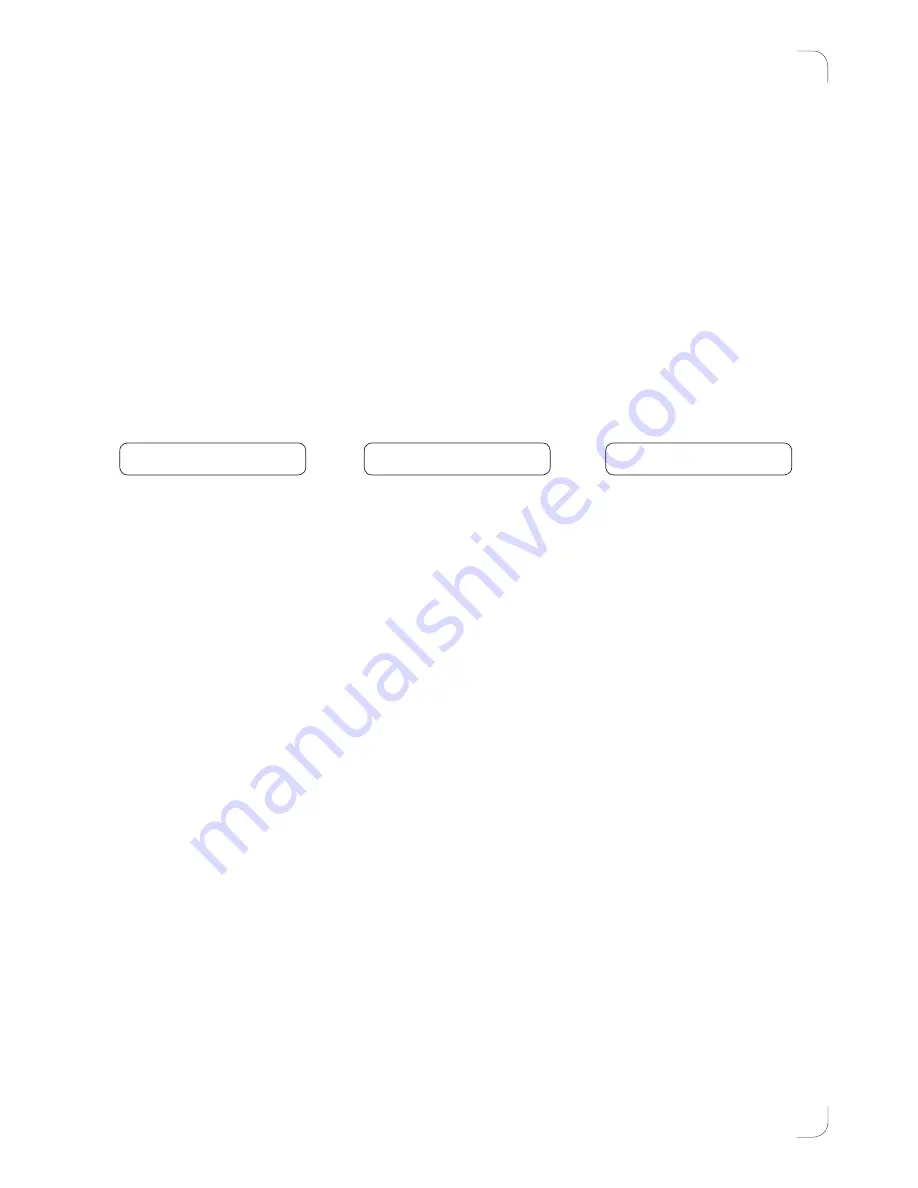
>
8
<
>
9
<
IP ASSIGNED BY DHCP
•On
If you have a DHCP enabled router
•Off
Enter the necessary information in the ASSIGN IP
ADDRESS menu
ASSIGN IP ADDRESS
If you want to use the MMP2 embedded Local FTP server, you need to enter a fixed IP address,
Mask, Gateway and DNS.
HOW TO GET HOLD OF THE MASK, GATEWAY AND DNS?
1.
Click on “START”, select “RUN” and type in “CMD”, then press enter.
The MS-DOS window will appear.
2.
Type in “ipconfig” and press “ENTER”. Write down the Mask (Subnet mask), Gateway
(default gateway) and DNS on a piece of paper.
3.
Use the remote control to input the information to the MMP2. See section ENTERING
TEXT OR IP on page 7 on how to use the remote.
STREAMING
The MMP2 is capable of detecting shared media libraries on a network, thanks to its UPnP.
This mean it can read the contents on your computer and play that information directly without
copying it to its internal memory. Make sure the bandwidth of the network is enough, as HD con-
tent when played, can demand a lot. For example: (6.75MBps) = 54Mbit
If the connection breaks or you power down the shared PC, the MMP2 will stop playing.
Please read the STREAMING section on page 14 to learn more about how to use this function.
WIFI SSID
Select the SSID that is being used by your wireless network.
NOTE: If your router does not list its SSID, then it is a hidden network, and the MMP2 can not detect
it. You must manually enter your SSID in “WiFi Encryption Setup”.
ENCRYPTION MODE
•Enable
•Disable
WIFI ENCRYPTION SETUP
•SSID
Enter your SSID here if it is not already displayed
•PASSWORD
Enter the necessary password to use the wireless network
NOTE: Both the SSID and PASSWORD are case sensitive.
WIFI CONNECTION STATUS
Shows the WiFi information; SSID name, quality of reception, channel and connection speed.
M A S K
G A T E
D N S