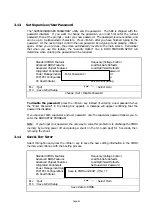Page: 40
Memory Resources:
Select a base address and length for the memory area used by any
peripheral that requires high memory.
PCI/VGA Palette Snoop :
Leave this field at “Disabled”. The settings are “Enabled”,
“Disabled”.
3.9 PC Health Status
This section helps you to get more information about your system including CPU temperature,
FAN speed and voltages. It is recommended that you contact your motherboard supplier to get
proper value about your setting of the CPU temperature.
CMOS Setup Utility – Copyright © 1984-2001 Award Software
PC Health Status
Shutdown Temperature
Disabled
Item Help
CPU_Voltage
1.58V
Menu Level
3V STANDBY
3.26V
+3.3V
3.21V
+5V
4.83V
+12V
11.64V
-12V
( - )12.11V
-5V
( - ) 5.15V
+1.8V
1.61V
CPU Temperature
38
℃
Fan 1 Speed
4687 RPM
á
â
àß
Move Enter: /-/PU/PD: Value F10: Save Esc: Exit F1: General Help
F5: Previous Values F6: Fail-Safe Defaults F7: Optimized Defaults
Shutdown Temperature :
This option is for setting the Shutdown temperature level for the
processor. When the processor reach the temperature you set, this will shutdown the system. The
item you can select including the 60
℃
/140
℉
, 65
℃
/148
℉
, 70
℃
/158
℉
and Disable.
CPU Voltage :
This item shows the current CPU voltage. (Read only)
Including 3V standby, +3.3V, +5V, +12V, -12V, -5V, +1.8V
CPU Temperature :
This item shows the current CPU temperature.(Read only)
FAN 1 Speed :
This item shows the FAN 1 speed.(Read only)
Summary of Contents for EM-561 Series
Page 4: ......
Page 7: ...Page 3 1 5 Board Layout...
Page 52: ...Page 48 Setp 4 Setp 5 Setp6 Click Yes Click Next Click Finish...
Page 54: ...Page 50 Setp 4 Setp 5 Setp 6 Click Next Click Next Click Finish...
Page 60: ...Page 56 Setp 8 Setp 9 Setp 10 Click Next 2 Click OK Click OK 1 Put win98 CD ROM...
Page 61: ...Page 57 Setp 11 Click Finish...