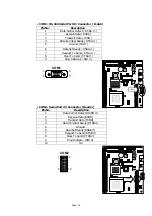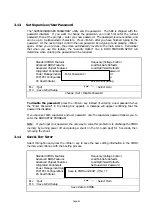Page: 30
3.4 Advanced BIOS Features Setup
When you select the “BIOS FEATURES SETUP” on the main program, the screen display will
appears as:
Advanced BIOS Features Setup Screen
CMOS Setup Utility – Copyright © 1984-2001 Award Software
Advanced BIOS Features
Item Help
X
X
Virus Warning
CPU Internal Cache
External Cache
CPU L2 Cache ECC Checking
Processor Number Feature
Quick Power On Self Test
First Boot Device
Second Boot Device
Third Boot Device
Boot Other Device
Swap Floppy Drive
Boot Up Floppy Seek
Boot Up NumLock Status
Gate A20 Option
Typematic Rate Setting
Typematic Rate (Chars/Sec)
Typematic Delay (Msec)
Security Option
OS Select For DRAM >64MB
Report No FDD for WIN 95
Small Logo (EPA) Show
Disabled
Enabled
Enabled
Enabled
Enabled
Enabled
Floppy
HDD-0
CDROM
Enabled
Disabled
Disabled
On
Fast
Disabled
6
250
Setup
Non-OS2
No
Disabled
Menu Level
Allows you to choose
the VIRUS warning
feature for IDE Hard
Disk boot sector
protection. If this
function is enabled
and someone attempt
to write data into this
area, BIOS will show a
warning message on
screen and alarm
beep.
á
â
àß
Move Enter: Select +/-/PU/PD: Value F10: Save Esc: Exit F1: General Help
F5: Previous Values F6: Fail-Safe Defaults F7: Optimized Defaults
Virus Warning :
The default setting of the Virus Warning is “Disabled”. When it is enabled, any
attempt to write the boot sector and partition table will halt the system and cause a warning
message to appear. If this happens, you can use an anti-virus utility on a virus free, bootable
floppy diskette to reboot, to clean and to investigate your system.
CPU Internal Cache :
The default setting is “Enabled”. This setting enables the CPU internal
cache.
External Cache :
The default setting is “Enabled”. This setting enables the external cache.
CPU L2 Cache ECC Checking :
The default setting is “Enabled”. When you select Enabled,
memory checking is enabled when the external cache contains ECC SRAMs.
Processor Number Feature :
The default setting is “Enabled”. Enable to show the Pentium !!!
CPU serial number.
Quick Power On Self Test :
The default setting is “Enabled”. This speeds up the Power On
Self Test (POST) by skipping some items that are normally checked during the full POST. If your
system is functioning normally, you can choose this feature to speed up the booting process.
First / Second / Third / Other Boot Device :
The BIOS attempts to load the operating
system from the devices in the sequence selected in these items. The settings are Floppy,
Summary of Contents for EM-561 Series
Page 4: ......
Page 7: ...Page 3 1 5 Board Layout...
Page 52: ...Page 48 Setp 4 Setp 5 Setp6 Click Yes Click Next Click Finish...
Page 54: ...Page 50 Setp 4 Setp 5 Setp 6 Click Next Click Next Click Finish...
Page 60: ...Page 56 Setp 8 Setp 9 Setp 10 Click Next 2 Click OK Click OK 1 Put win98 CD ROM...
Page 61: ...Page 57 Setp 11 Click Finish...