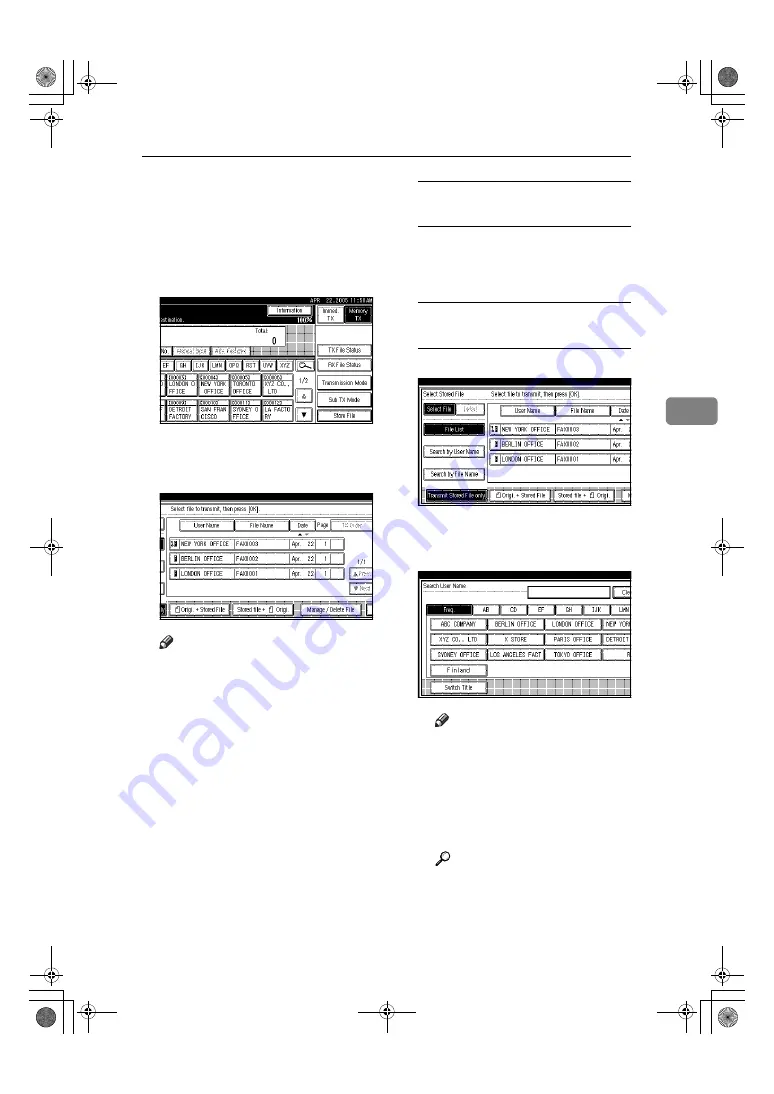
Sub Transmission Mode
69
4
❒
The machine can send a total of
1,000 pages in one operation.
❒
The specified documents are sent
with the scan settings made when
they were stored.
A
Press
[
Sub TX Mode
]
.
B
Press
[
Select Stored File
]
.
C
Select the documents to be sent.
Note
❒
When multiple documents are
selected, they are sent in the or-
der of selection.
❒
Press
[
TX Order
]
to arrange the
order of the documents to be sent.
❒
Press
[
File Name
]
to place the doc-
uments in alphabetical order.
❒
Press
[
User Name
]
to place the doc-
uments in order by programmed
user name.
❒
Press
[
Date
]
to place the documents
in order of programmed date.
Specifying documents from the
file list
A
Press
[
U
Prev.
]
or
[
T
Next
]
to dis-
play the documents to be sent.
B
Select the file.
Specifying documents by User
Name
A
Select
[
Search by User Name
]
.
B
Select the user name of the pro-
grammed document, and then
press
[
OK
]
.
Note
❒
To search by directly enter-
ing a user name, press
[
Non-
programmed Name
]
, and then
enter the user name. Partial
matching is used when search-
ing for a user name. See p.173
“Using Partial matching”.
Reference
“Entering Text”,
General Set-
tings Guide
C
Select the file to be sent.
RussianC4-EN_Combine-F_FM.book Page 69 Tuesday, April 5, 2005 8:22 PM
Summary of Contents for 8025
Page 138: ...Fax via Computer 128 6 RussianC4 EN_Combine F_FM book Page 128 Tuesday April 5 2005 8 22 PM ...
Page 164: ...Facsimile Features 154 8 RussianC4 EN_Combine F_FM book Page 154 Tuesday April 5 2005 8 22 PM ...
Page 233: ...223 MEMO RussianC4 EN_Combine F_FM book Page 223 Tuesday April 5 2005 8 22 PM ...






























