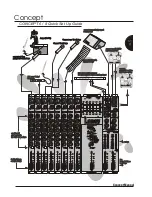Concept
Concept Manual
9
9
The Mon control is set for pre-fade operation for use as a
monitor send
MON
MON
FX
FX
Is a 'post fade' send ,it traditionaly being used as an FX send.The signal
leaves by the socket marked FX.
On the Concept 8 mixer the FX control sends signals to the Internal digital
FX in addition to the socket marked FX.
The mount of FX signals returned to the Masters is controlled by the
DigiFx fader for the internal FX and the Stereo Auxiliary Fader for external
FX units
7)
7)
6)
6)
PFL
PFL
PAN
PAN
Assigns (Pans) the channel signal across the left and right master
outputs,the signal being sent equally left and right when set central
(Pre-fade listen)
The pre fade listen switch when depressed sends the 'pre fader' channel
signal to the right hand meter (VU) and headphones, allowing channel
'Gain' to be set and cued. This is non destructive so may be used at any
time during the performance without effecting the main mix output.
The channel fader sets the output level of the channel sent to the
MASTERS . The relationship between the 'fader' and the channel 'gain'
controls is important and this is explained in detail in the setting up
procedure section.
FADER
FADER
8)
8)
9)
9)
10)
10)
MIC / LINE CHANNEL (MONO)
9
10
6
7
8
+10
+10
OdB
OdB
-6
-6
-10
-10
-20
-20
-30
-30
+6
+6
-
-
88
PRE
PRE
(POST)
(POST)
(POST)
(POST)
EQ
EQ
FX
FX
10
10
9
9
8
8
7
7
6
6
5
5
4
4
3
3
2
2
1
1
0
0
PAN
PAN
5
5
4
4
3
3
2
2
1
1
0
0
1
1
2
2
3
3
4
4
5
5
0
0
1
1
2
2
3
3
4
4
5
5
6
6
7
7
8
8
9
9
10
10
5
5
4
4
3
3
2
2
1
1
0
0
1
1
2
2
3
3
4
4
5
5
5
5
4
4
3
3
2
2
1
1
0
0
1
1
2
2
3
3
4
4
5
5
5
5
4
4
3
3
2
2
1
1
0
0
1
1
2
2
3
3
4
4
5
5
10
10
9
9
8
8
7
7
6
6
5
5
4
4
3
3
2
2
1
1
0
0
GAIN
GAIN
HF
HF
MID
MID
LO
LO
MON
MON
PFL
PFL
1
1
MIC
MIC
1
1
PAD
PAD
MIC/LINE
MIC/LINE
LINE
LINE