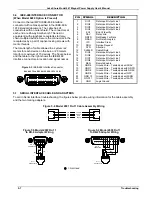Lake Shore Model 647 Magnet Power Supply User’s Manual
Mainframe Remote Operation
B-2
B4.0 CONTROL BUS SERIAL INTERFACE CONFIGURATION
Configure the control bus serial interface for either RS-232C or RS-485 communications with DIP switches on
the Communications Processor Board (CMP). The CMP plugs into the Mainframe rear panel. The standard
control bus serial interface configuration is RS-485. Use the procedure below to change or verify the serial
interface configuration.
1.
Turn off the Mainframe and unplug the power cord.
2.
Loosen the two screws that secure the CMP to the rear panel and slide the CMP out.
3.
Locate and configure the control bus serial
interface DIP switches as defined in the table
to the right. The DIP switches are just inside
the CMP front panel. Switches 1-4 define the
interface as RS-232C. Switches 5-8 define the
interface as RS-485 multidrop. Switch 8
activates 100
Ω
bus termination for long serial
interface runs. For RS-485, terminate
extremely long main lines at the furthest point
from the host. Limit main line length to under
4000 feet and multiple short stub lines from
the main line (Mainframe to Mainframe) to
under 50 feet. A typical RS-485 configuration
runs the main line from the host to one of the
first Mainframe serial interface jacks; a Lake Shore 2001 cable plugs into the other first Mainframe serial
interface jack to connect to the second Mainframe, and so on. Connect up to 32 Mainframes in this way.
Terminate the last Mainframe only if it is a significant distance from the host. Assign unique addresses to
multiple Mainframes on a RS-485 interface.
4.
Replace the CMP.
B5.0 SELECTING THE CONTROL BUS SERIAL INTERFACE ADDRESS
Multiple Mainframes on the RS-485 interface each
have a unique address and operate in a polled mode.
Set the MPS Mainframe to respond to one of 32
addresses. Prefix all commands sent to a Mainframe
with the Mainframe address. A Mainframe query
response includes the address prefix if the address is
not 0. The receipt of the LF (0AH) terminator
resynchronizes communications and alerts all Mainframes that the next character is an address. A Mainframe
with address 0 responds to all commands on the interface. A Mainframe using RS-232C can be given a
unique address as well, but RS-232C is not suited for multi-drop operation. Access the Control Bus serial
interface address from the Interface Setup screen. Press the Function Menu key to display Function Menu 1.
Press the key corresponding to INTERFACE SETUP to display the Interface Setup screen.
CB ADD: 0 to 32
Control Bus Address. Use the cursor key to move to the line indicating CB ADD. Use the Up or down Numeric
Entry keys to increment or decrement the Control Bus Address. The initial condition is 0. Range is 0 to 32.
CMP
Configuration
DIP Switch
RS-232C Terminated
RS-485
Unterminated
RS-485
1
Closed
Open Open
2 Closed
Open Open
3 Closed
Open Open
4 Closed
Open Open
5 Open
Closed
Closed
6 Open
Closed
Closed
7 Open
Closed
Closed
8 Open
Closed
Open
S E T U P :
¤ IE E E / S O I
C B D E F
C B A D D
V W A N G L E
M F ID
IM A X S E T
V M A X S E T
O U T P U T :
:
: 9 6 0 0 ,0 ,7 ,1
: 0
: 5
: 6 4 7 (1)
: + 7 2 .0 0 A
: + 3 2 .0 0 V
¥
¥
¥
*
- 0 .0 0 A
+ 0 .0 0 V
L O C