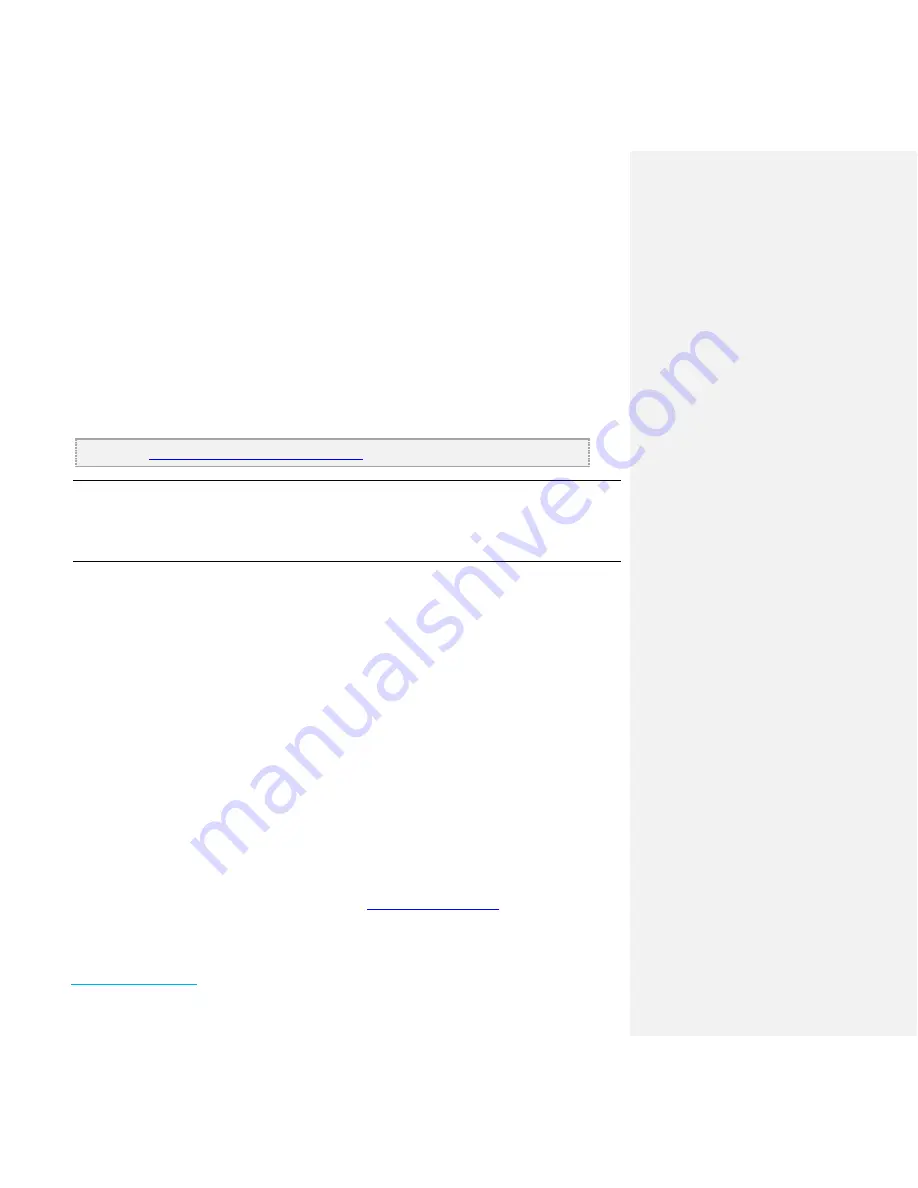
Laird WB45NBT
Reference Guide
Embedded Wireless Solutions Support Center:
http://ews-support.lairdtech.com
www.lairdtech.com/wi-fi
17
© Copyright 2016 Laird. All Rights Reserved
Americas: +1-800-492-2320
Europe: +44-1628-858-940
Hong Kong: +852 2923 0600
MD5SUM of the components listed in the bootfile match what is already on the device, then nothing is updated and
the WB45NBT continues to run normally.
After all the updates are complete, the bootloader is made aware of the new kernel and/or filesystem and loads
these new images on the next reboot. The WB45NBT reboots into the newly updated system automatically after the
update process is complete.
Manual Remote Update
The fw_update program can be invoked from the CLI. Access to the CLI can be obtained either through the serial
port or over a network connection through the use of SSH. By default, an SSH server is enabled on the WB45NBT.
The username is
root and the password is summit. It is important that the password is changed to something
different in the filesystem of the end product.
When manually starting the fw_update program, the URL for the
fw.txt file must be supplied as an argument to the
fw_update program. For example:
fw_update
http://192.168.1.10/wb45n/fw.txt
Note: WB45NBT requires a valid IP address before it can fetch the image files from the network. If the
WB45NBT is configured as a bridge (which may not have an IP address), then it must be configured with
a valid IP address on its network interface before running the fw_update program. This can be done by
stopping the bridging (/etc/network/bridge.sh stop) and then using udhcpc -i wlan0 or the ifrc utility to
configure the IP address settings of the wireless interface.
After the update program has completed its process, the bootloader becomes aware of the new kernel and/or
filesystem. The new images are loaded on the next reboot. Issue the reboot command to reboot the WB45NBT.
When invoked manually, the fw_update program does not automatically reboot the WB45NBT after it has
completed updating the device.
Limitations
These methods of updating are destructive to existing data on the device because existing data in the flash memory
of the WB45NBT is overwritten by the new image.
There cannot be a second DHCP server which could respond to the DHCP request sent out by the WB45NBT. This
would create a situation where an intended update may not take place.
Currently, boot failures are not automatically handled by the default software.
Flash Programming Using U-boot shell
If the WB45NBT module already has both the bootstrap and U-Boot programmed into it, then U-Boot may be used
to load binary images as an alternative to SAM-BA. To use U-Boot to program flash memory, an Ethernet
connection must be available and the binary images must be available over the network from a TFTP server.
U-Boot supports the Ethernet interface (not the wireless interface) for downloading images. For this reason, it is
necessary to have the WB45NBT plugged into the breakout board, so that the RJ45 Ethernet connection is available.
This method of programming also requires that a TFTP server exists on the local network, and that it has the binary
images that are required for the programming procedure.
To get into the command prompt of U-Boot, connect a serial line from the Debug UART to a PC running a terminal
program, such as Tera Term. Tera Term may be obtained from:
http://ttssh2.sourceforge.jp/















































