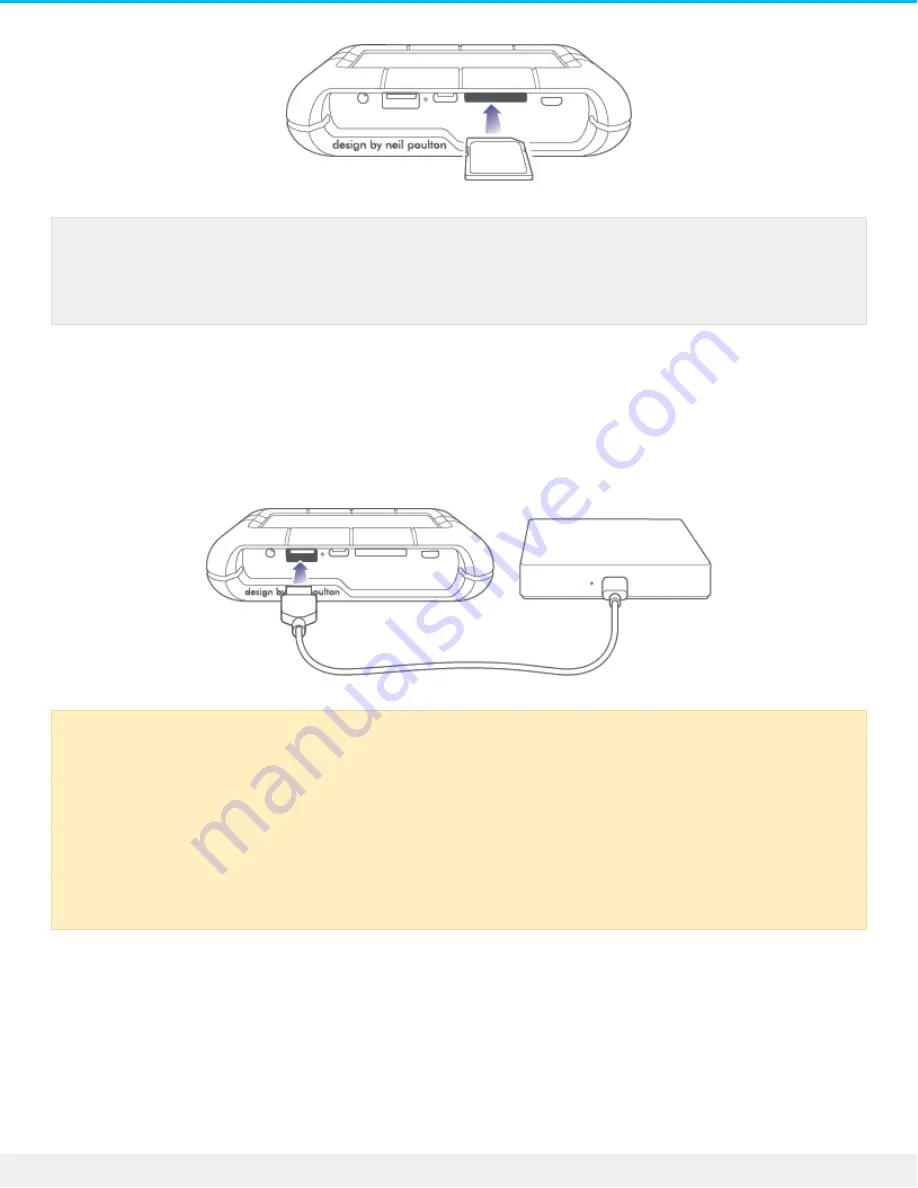
USB Type A port
The USB Type A port allows you to connect a wide range of external devices to Rugged BOSS SSD. Connect
the device to the Type A port on Rugged BOSS SSD using a USB cable recommended by the device
manufacturer (not included).
Once you've connected the USB device to Rugged BOSS SSD, follow the
prompts on the LCD, or
use the LaCie BOSS app to copy and manage data on the device.
Recommenda ons for USB Type A connec ons
Drones, DSLR, point & shoot cameras, and video devices
The included microSD to SD UHS-I adapter is compatible with both UHS-I and UHS-II microSD
cards. A UHS-II adapter may be required to achieve the highest data transfer performance when
copying from UHS-II microSD cards.
Powered devices and USB warning
When connecting powered devices such as desktop storage, drones, or cameras, confirm that
they are powered on before pushing Rugged BOSS SSD’s action button. If the device is
powered off, you may receive an error message on Rugged BOSS SSD’s LCD asking you to check
the USB connection.
Some powered devices may not appear on the LCD when they are powered on, even if the
BOSS app recognizes the connection.
38
LaCie Rugged BOSS SSD
10/29/19
















































