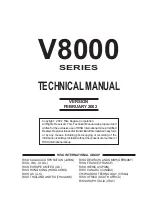LaCie Dupli Disc DVD125 USB 2.0
User Manual
page 0
5.5. High Disc Failure Rates
If you are experiencing a high failure rate while copying, please try the following steps:
Lower the speed of the DVD±RW drive (refer to
11.2 CD Burn Speed
and
11.3 DVD Burn Speed
).
Inspect the blank disc’s surface to ensure that it is not scratched or damaged and check the master disc (
4. Verify
). We
advise you choose the Test&Copy mode (
3. Test & Copy
).
•
•
5.6. Emergency Ejection Of Discs
In the event that a disc cannot be ejected from either of the drives using the tray open buttons (when no duplication
operation is being performed), an emergency eject operation will open the media tray. Switch off the LaCie Dupli Disc
DVD125 drive and unplug its power cable from the power outlet.
Turn off the drive and insert a small metal poker, such as an unbent paper clip, into the emergency eject hole until it
presses against the manual eject mechanism. You will feel the mechanism eject the disc tray. Use this method only when
the tray open button is not working.
Troubleshooting
CAUTION:
Make sure the LaCie Dupli Disc
DVD125’s power is off and the power cable is un-
plugged before attempting the emergency ejection
procedure.
/
ReWritable
Emergency eject hole