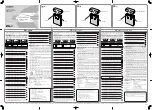10
The charging status is indicated by the different logo led lights and via
the LCD screen (depending on the model).
Stop the charging process in the car. Release the latch on car's charge
port (if applicable).
Unplug the charger from the car.
Close the car's charging port cover.
Remove Nozzle
3
Charging Status Screen
4
No Light –
Charger is not receiving any power (power-loss)
Flashing Blue Light –
Charger initialization process
Constant Blue Light –
Charger is ready for use
Constant Green light –
Charging cable is connected to car
Flashing Green Light -
Charging in progress
Flashing Red light –
An error is detected.
Do not unplug the charger while charging.
WARNING!
!