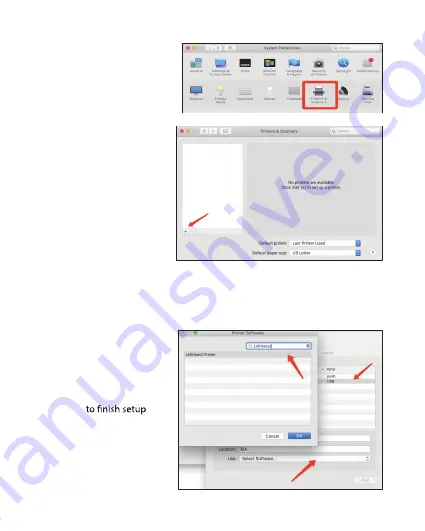
Next, go to
System
Preferences
,
and choose
Printers and
Scanners
.
Turn on your label printer, and choose
LH 560
. (1 in diagram below)
Next, click on the
Select Software
dropdown menu. (2)
Type
LeftHans2
in the search box, and choose
LeftHans2 Printer.
(3)
Click “
+
” button.
->Click “+” button
.
->Power on your label printer, choose
“Beeprt BY-426”
,
Input”
LeftHans2”,and choose “
LeftHans2 Printer”
.
->Click “Add”
to finish setup.
Click
Add
.
->Click “+” button
.
->Power on your label printer, choose
“Beeprt BY-426”
,
Input”
LeftHans2”,and choose “
LeftHans2 Printer”
.
->Click “Add”
to finish setup.
1
2
3
- 12 -
















