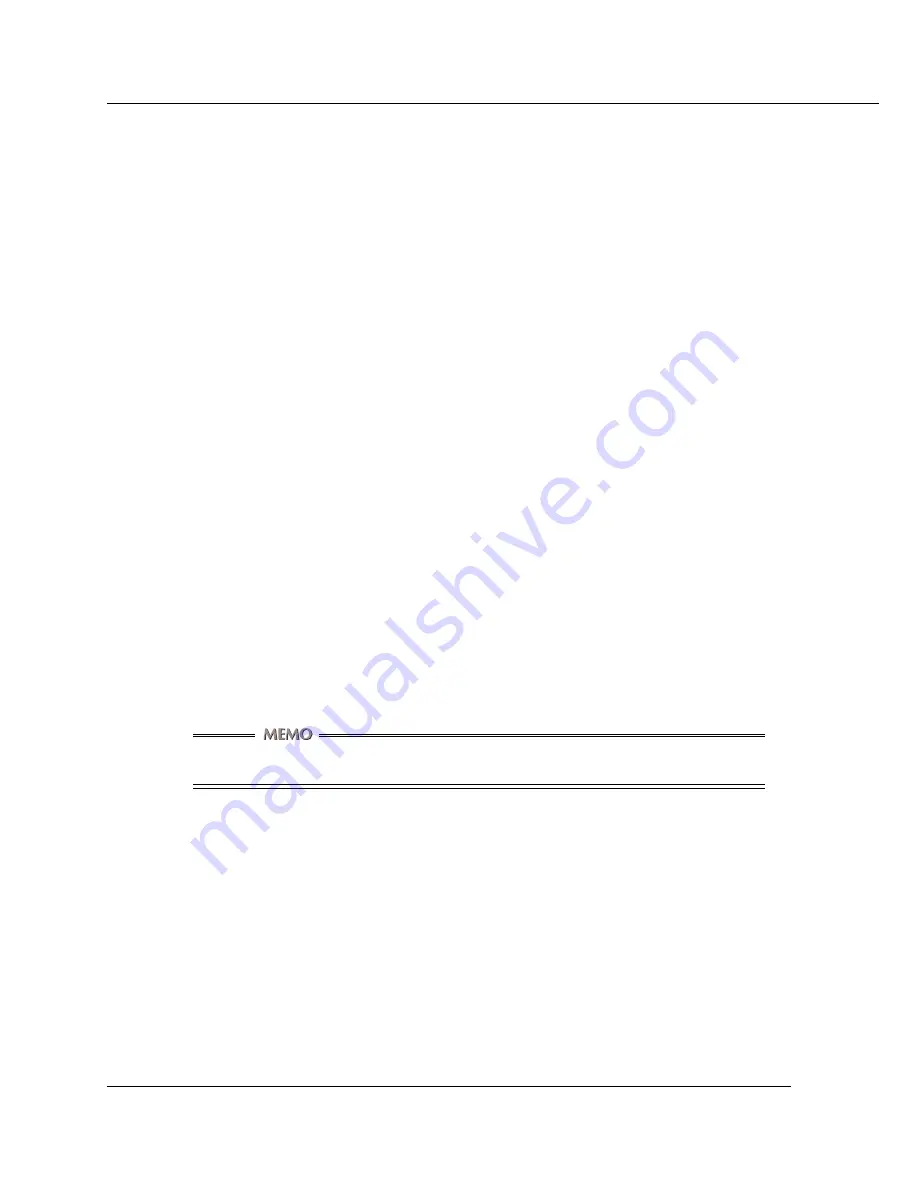
4-16 PS-1 (Printing System (1) PostScript option)
Chapter 4 ControlPanel Setup
■
Functions of the Printer Setting
●
Test Print
Select [Test Print] on the Printer Mode Basic Screen to display the Test Print Setup
Screen.
Items of the Test Print Setup Screen are as follows:
[PS Demo Page]
Touch [PS Demo Page] to print the PS Demo Page immediately.
[PS Font List]
Touch [PS Font List] to print the PS Font List immediately.
[Config. Data]
Touch [Config. Data] to print the Config. Data immediately.
Items of the Config. Data are as follows:
• Version information
• Current settings (Resolution / Print Quality / Copy mode timeout / Default Paper
Size / Language)
• Installed Paper (Tray1 / Tray2 / Tray3 / Tray4 / Bypass Tray)
• Device status (Total RAM installed / Hard disk free space)
• Miscellaneous (PS pages printed)
●
Controller Set
To enable the settings, it is necessary to turn OFF/ON the Vi7360.
Select [Controller Set] on the Printer Mode Basic Screen to display the Controller Set
Screen.
Items of the Controller Set Screen are as follows:
[Banner Page]
Touch [Banner Page] to set the Banner Page. Items of the Banner Page Set Screen
are as follows:
• On : prints the Banner Page antecedent to the set of print job
• Off : (Default)
Summary of Contents for Vi7360
Page 1: ...PS 1 Printing System 1 PostScript Option INSTRUCTION HANDBOOK ...
Page 92: ...Appendix C 2 PS 1 Printing System 1 PostScript option Appendix C Font LIst Internal Font List ...
Page 93: ...PS 1 Printing System 1 PostScript option Appendix C 3 Appendix C Font List ...
Page 94: ...Appendix C 4 PS 1 Printing System 1 PostScript option Appendix C Font LIst ...






























