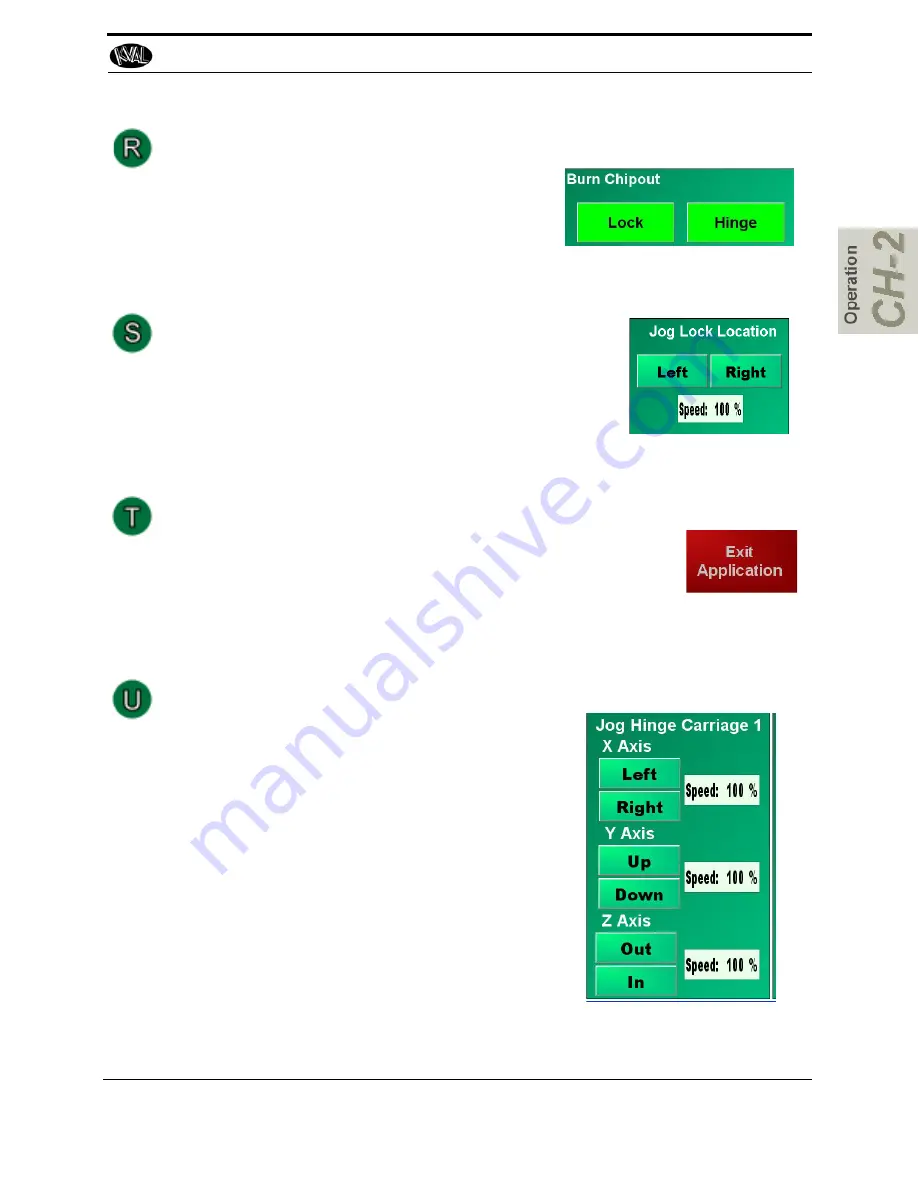
Burn Out Chip Operation
Use this menu if a new Chipout Block is installed
on the lock section or the hinge section. Press the
appropriate button to start the burn sequence. a
new hole will be slowly drilled. the process will
automatically stop when finished.
Jog Lock Location
Use this menu to move the lock location on the back sec-
tion.
Reset Button
Press the
Exit Application
button to close the user screen and return
to the Windows desktop. This can be used if the operator needs to
use a different Windows application.
Jog Hinge Location Carriage 1-4
X Axis Left or Right:
Press and hold buttons to jog the
hinge carriage location left or right. To
stop
, release
the button
Y Axis Up or Down:
Press and hold buttons to jog the
hinge carriage location up or down. To
stop
, release
the button
Z Axis Out or in:
Press and hold buttons to jog the
hinge carriage location in or out. To
stop
, release the
button
Speed:
Select the white box and enter the speed of the
carriage. The range is 1% to 100%. Use the number
pad to enter the desired speed and press OK when fin-
ished.
About the Manual Operation Screens
2-51
KVAL 994-X Operation/Service Manual
Summary of Contents for 994-X
Page 4: ...KVAL 994 X Operation Service Manual ...
Page 31: ...Safety Sign Off Sheet 1 21 KVAL 994 X Operation Service Manual ...
Page 32: ...Safety Sign Off Sheet KVAL 994 X Operation Service Manual 1 22 ...
Page 110: ...Calibration of the Back Section KVAL 994 X Operation Service Manual 3 22 ...
Page 114: ...System IT Administration KVAL 994 X Operation Service Manual 4 4 ...
Page 144: ...Collet Torque Values KVAL 994 X Operation Service Manual 5 30 ...
Page 180: ...Symptoms and Possible Causes KVAL 994 X Operation Service Manual 6 36 ...
Page 185: ......
Page 186: ......
Page 187: ......






























