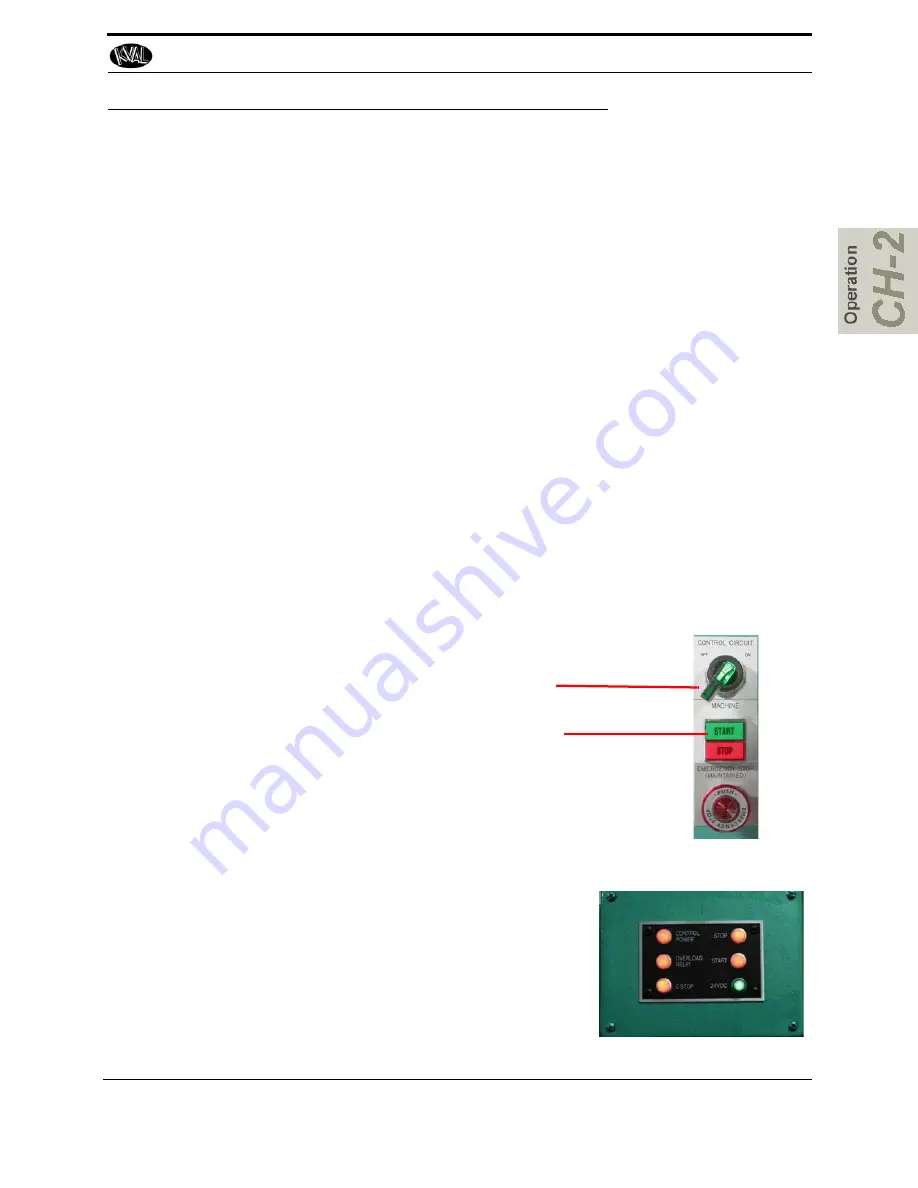
Powering Operations for the 994-X
2-33
KVAL 994-X Operation/Service Manual
Powering Operations for the 994-X
This section describes how to power up and to power down the 994-X.
Powering up the system includes:
• Applying power to the entire system
• Starting the Control Circuit
Powering down the system includes:
• Shutting down the control power
• Removing power from the entire system
How to Power Up the 994-X
1.
Ensure factory air is applied to machine and main air supply is turned on.
2.
Check that all E-Stop buttons are out and safety gate door s are closed.
Note:
A pop-up is displayed on the user screen if an E-Stop is pressed. The pop-up
will indicate which E-Stop has been activated
3.
Make sure the electrical disconnect the electrical cabinet is turned to the ON posi-
tion.
4.
Switch the green
CONTROL TRANSFORMER
switch to the ON position. It should
light up.
5.
Push the green
START MACHINE
button to “boot up” the machine.
Note:
Boot up may take 2 to 3 minutes.
Control Transformer
Start
Note:
Some control panels may have a different orientation of
the buttons.
6.
All lights on the status light panel on the electrical
box should be illuminated. See “Description of the
Six Light Panel” on page 2-29
Note:
If a status light does not turn on during the
power up process, see “Troubleshooting with the
Status Light Panel” on page 6-26 for assistance
in identifying the issue.
.
Summary of Contents for 994-X
Page 4: ...KVAL 994 X Operation Service Manual ...
Page 31: ...Safety Sign Off Sheet 1 21 KVAL 994 X Operation Service Manual ...
Page 32: ...Safety Sign Off Sheet KVAL 994 X Operation Service Manual 1 22 ...
Page 110: ...Calibration of the Back Section KVAL 994 X Operation Service Manual 3 22 ...
Page 114: ...System IT Administration KVAL 994 X Operation Service Manual 4 4 ...
Page 144: ...Collet Torque Values KVAL 994 X Operation Service Manual 5 30 ...
Page 180: ...Symptoms and Possible Causes KVAL 994 X Operation Service Manual 6 36 ...
Page 185: ......
Page 186: ......
Page 187: ......






























