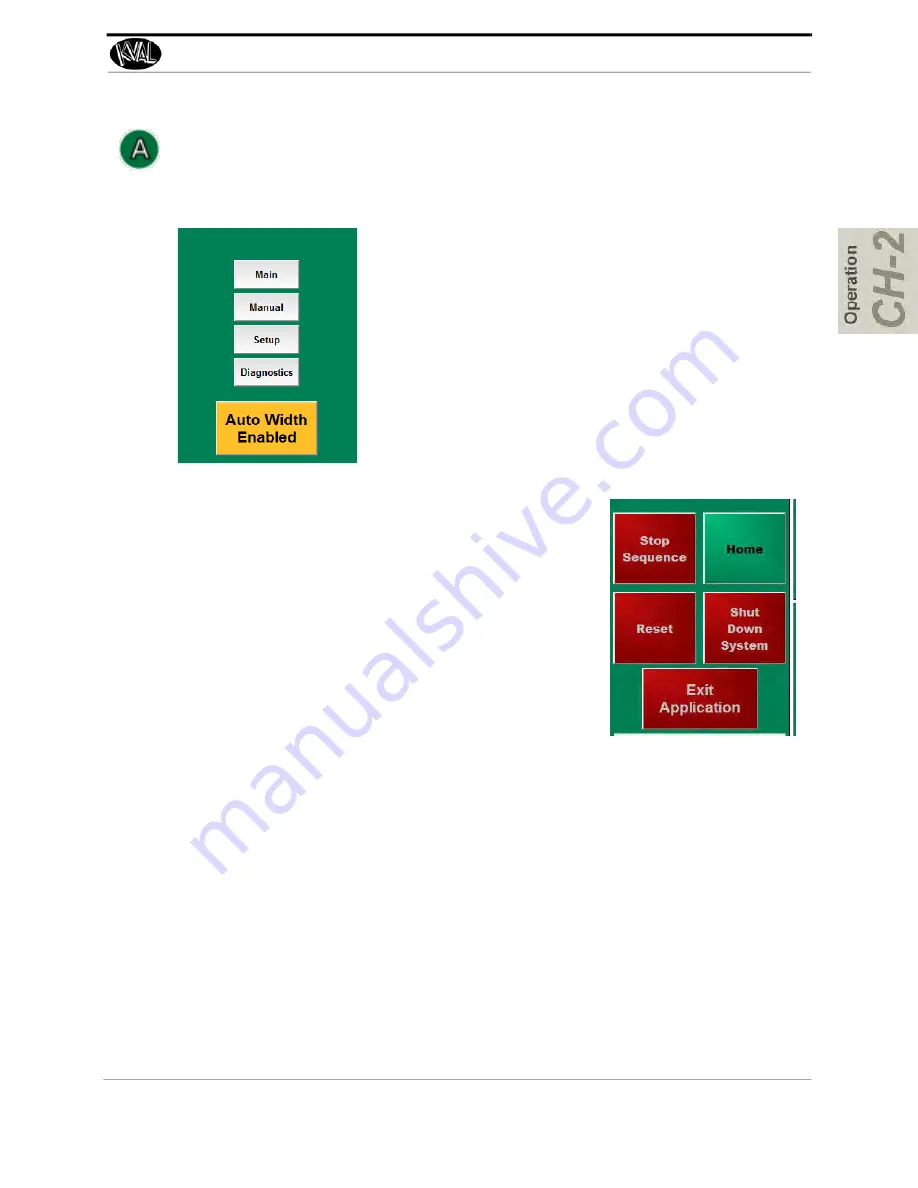
About the Main Screen
2-33
KVAL 990-F4 Operation Manual
Machine Buttons
Jump Buttons
Select
Main, Manual Setup,
or
Diagnostics
to jump to that
screen. These buttons are located on all screens
Auto Width Enable/Disable
Press to toggle Auto width function ON or OFF. In the Dis
-
abled mode, use the width adjust manual controls.
Home
This button starts the home sequence on the machine, which
slowly scans to find a physical reference point on the frame.
When this point is found, the position is stored and then
used to calculate the location of all moves after this.
The home sequence must be performed every time the
machine is powered up or reset
.
Reset Button
If a fault occurs that cannot be cleared, press the
Reset
Machine
button. This button will reset the machine to the
start position
before
homing.
Press
Home Machine
after Reset Machine
Stop Sequence Button
This button stops the door in the process.
Shut Down System Button
This button shuts down the computer. Use this button as part of the shutdown pro
-
cess.
See “Powering Operations for the 990-F4
Exit Application
This button exits the
Interface
and jumps to the
Windows Desktop.
















































