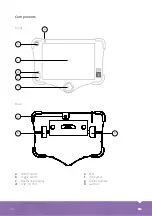51
EN
EN
51
1
6
7
8
3
2
4
5
To create a group, click on the button
New (1)
. An on-screen keyboard launches, with which
the text can be entered. To delete a group, select it and click
Delete (2)
.
To create an entry, select the corresponding
group (3)
and click on the button
New (4)
. An
on-screen keyboard launches, with which the text can be entered. To delete an entry, select it
and click on
Delete (5)
.
To accept the created damage catalog, click on
Export (6)
. Wait until a message confirms
the successful export. To import a damage catalog, click
Import (7)
. Wait until a message
confirms the successful import.
Tap on
OK (8)
to close the editor.
Summary of Contents for easyTab
Page 1: ...BEDIENUNGSANLEITUNG easyTab INSTRUCTION MANUAL easyTab DE EN ...
Page 27: ...DE 27 Beispiele ...
Page 60: ...60 EN Examples ...