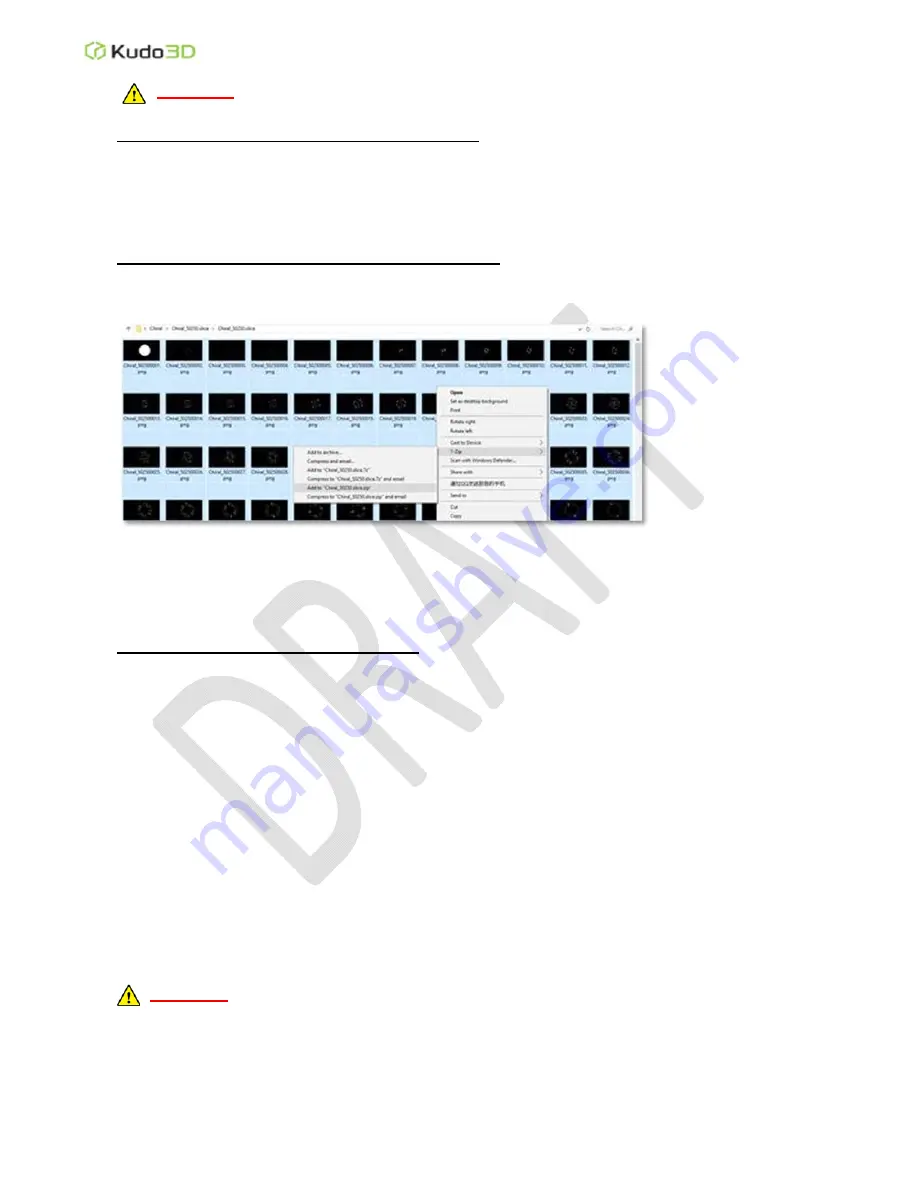
Kudo3D Bean User Manual
Ver. 1.0
13 of 14
WARNING:
If you switch off the printer directly, the system software may be corrupted.
2. Why is the controlling sluggish or not responsive?
This is caused by the networking problem.
If using a Wi-Fi repeater, Wi-Fi signal may be too weak. It is also possible that too many devices attempt to
connect to the same printer at the same time.
3. Why is there an error when I upload the slice images?
The Bean controlling software would only take .png slices that are wrapped in a .zip file.
Please make sure inside .zip file there are no other files or folders.
When you create zip file manually, please select all images, right click and zip the files, instead of zipping
the folder as a whole.
4. Why does my model drop during printing?
There are several possible reasons:
4.1 The base in the model is too thick and the bulk shrinkage pulls the model away from the build plate.
Please add supports and a thin base 0.25 to 0.3mm thickness. Please refer to the software manual to
set the right thickness for the base.
4.2 The build platform is not well zeroed or leveled and leave a gap between the plate and the vat floor.
The gap will form a thick attachment layer after exposures.
The exposure time may not be enough for such a thick layer and thus the adhesion between the base
and the build plate is weak. Even if the exposure is enough, the shrinkage could still pull the model
away from the platform. Please redo the calibration again.
4.3 Supports between the base and the model are not strong enough or the number of supports is not
enough. Please make the supports thicker, increase the exposure time or put more supports.
4.4 If part of the model dropped, there may be missing supports in the stl. Please inspect the slices after
slicing for missing supports.
4.5 Lifting height is not enough to separate the cured layer. Please stop the print right away and decrease
the lifting speed or increase the lifting height.
WARNING:
Use a plastic scraper to remove the cured resin that sticks on the Teflon film gently.
Be careful not to scratch or damage the film.
































