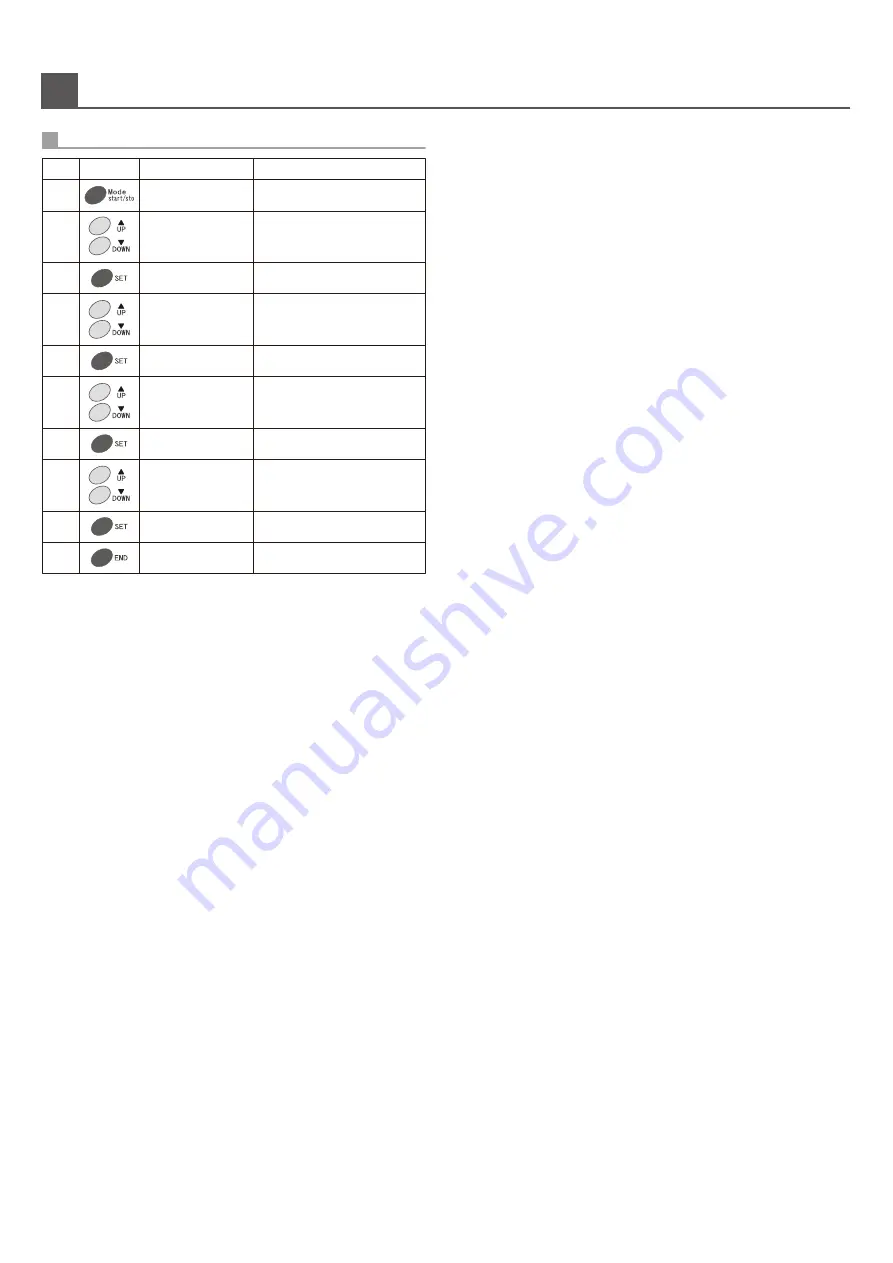
-
10
-
Mode Key Operations
Proce
-dure
Key
Indication
Operation
Press END Key to return to normal
operation.
1
2
4
5
10
3
6
8
Press Mode Key.
Press Set Key.
7
9
Key number 0
~
9 Illumination Hours
3-31
Press UP or DOWN Key to select
mode number 3.
Press UP or DOWN Key to select
function number 31.
Press UP or DOWN Key to select
illumination beginning hour. (Upper
2 digits are the beginning hour.)
Press Set Key.
Press Set Key to confirm setting.
Press UP or DOWN Key to select
illumination ending hour. (Lower 2
digits are the ending hour.)"
Press Set Key to confirm setting.
・
Selectable hours are fro
m 0 ~
24.
・
When beginning and ending hours are set at similar time (e.g. 0024) illumination
will be consistently turned on.
・
Illumination will not turn on at following conditions:
- Key number 0
~
9 illumination setting is set in "0".
- Key number 0
~
9 illumination hours are set in "0000" or hours out of preset
illumination hours.
- Out of service.
- Mddle door.
“ ”
31/07/2015 12:34
T 567890
Group Counts
1-0
2
“ ”
Light Management
3-01
Light Management
3-01
Illumination TM
3-31
“ ”
“ ”
“ ”
“ ”
“ ”
Illumination TM
0000
“ ”
Illumination TM
0800
“ ”
Illumination TM
0800
Illumination TM
0817
Illumination TM
0817
TPK
Vending
Corporation
Co.,
Ltd.
















