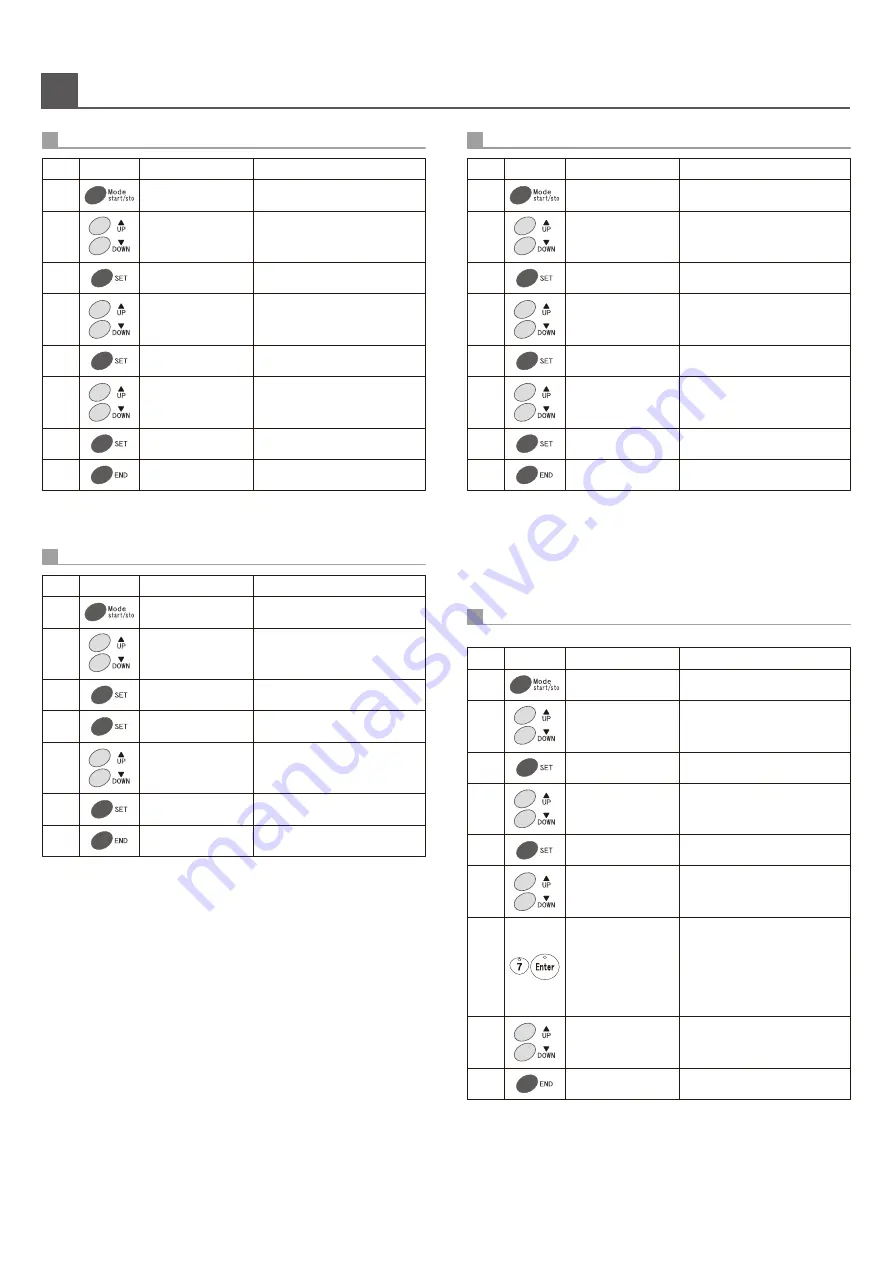
-9-
Proce
-dure
Key
Indication
Operation
Press END Key to return to normal
operation.
1
2
4
5
3
6
Press Mode Key.
Press Set Key.
7
8
Press UP or DOWN Key to select
mode number 2.
Press UP or DOWN Key to select
function number
7
.
Press UP or DOWN Key to set
Year.
Press Set Key.
Set Year
2-07
Press Set Key, and current year
will be displayed.
Group Counts
1-02
School Timer
2-01
Year NOW
2-07
Year NOW
2011
Year NOW
2013
Year NOW
2013
“ ”
“ ”
School Timer
2-01
“ ”
“ ”
“ ”
“ ”
Mode Key Operations
“ ”
31/07/2013 12:34
T 567890
Proce
-dure
Key
Indication
Operation
Press END Key to return to normal
operation.
1
2
4
3
5
Press Mode Key.
Press Set Key.
Press Set Key.
6
7
Press UP or DOWN Key to select
mode number
3
.
Press UP or DOWN Key to select
setting. (See denotation below.)
Press Set Key again.
Lighting Management Mode Setting
3-01
Group Counts
1-02
Light Management
3-01
Light Management
Lighting PRI 1
Light Management
Off PRI 0
Light Management
Off PRI 0
“ ”
“ ”
“ ”
“ ”
Light Management
3-01
“ ”
“ ”
31/07/2015 12:34
T 567890
・
Available settings:
0: Off PRI = Lights will stay off during light saving hours regardless of darkness.
1: Lighting PRI = Lights will turn on even during light saving hours when it gets
dark.
2: Only Timer = Disables daylight sensor, and controls the lighting only by timer.
3: Only Sensor = Disables timer, and controls the lighting only by daylight sensor.
4: Timer PRI = Lights will be turned off only during light saving hours.
However, daylight sensor will be enabled when start time and end
time of light saving hour is set to same time.
NOTE: Set
"
Lighting Setting
"
switch to "AUTO".
Proce
-dure
Key
Indication
Operation
Press END Key to return to normal
operation.
1
2
4
5
3
6
Press Mode Key.
Press Set Key.
7
8
Press UP or DOWN Key to select
mode number
3
.
Press UP or DOWN Key to select
function number
2
.
Press UP or DOWN Key to select
setting.
Press Set Key.
Daylight Sensor Sensitivity Setting
3-02
Press Set Key to confirm setting.
Group Counts
1-02
Light Management
3-01
Daylight Sensor
3-02
Daylight Sensor
Early 4
Daylight Sensor
Latest 1
Daylight Sensor
Latest 1
“ ”
“ ”
“ ”
“ ”
Light Management
3-01
“ ”
“ ”
“ ”
31/07/2015 12:34
T 567890
・
Available settings
1= Latest
2= Late
3= Intermediate
4= Early
5= Earliest
Proce
-dure
Key
Indication
Operation
Press END Key to return to normal
operation.
1
2
4
5
3
6
Press Mode Key.
Press Set Key.
8
7
9
Press UP or DOWN Key to select
mode number
3
.
Press UP or DOWN Key to select
function number
3
.
Press UP or DOWN Key to select
group.
After inputting a column number to
be set using Ten Key, press
Enter Key.
If you want to check the set
column, press Enter Key.
If you want to cancel the setting,
input [0] and press Enter key on
the column number when it is active.
Press Set Key.
Set Counter per Groups
3-0
3
Press UP or DOWN Key to move on
to next group.
Group Counts
1-02
Light Management
3-01
Count per Group
3-03
Count per Group
Group 1
Count per Group
Group 2
Count per Group
Column
7
Count per Group
Group 3
“ ”
“ ”
“ ”
“ ”
“ ”
Light Management
3-01
“ ”
“ ”
“ ”
31/07/2015 12:34
T 567890
・
Counter per pricings will be disabled when counter per groups is set.
・
Up to 10 counters could be set up.
(This function may not be available depending on the model.)
TPK
Vending
Corporation
Co.,
Ltd.
















