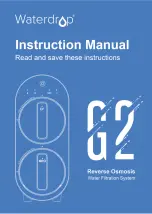Krueger | 1401 N Plano Rd | Richardson, TX 75081 | 972.680.9136 | [email protected] | www.krueger-hvac.com
Installation, Operation, & Maintenance for CRFF-E Series
Page:
7
of
2
6
Control Modes
The ENV1028 operates in one of three selectable modes.
The Mode is selected using the control DIP switch; MANUAL
control (on-board potentiometer), ANALOG control
(Remote 0-10 VDC), NETWORK control (MODBUS RTU).
The ENV1028 is shipped from the factory in NETWORK
control mode.
Manual Control Mode
In Manual control mode, the motor speed is set using the
onboard potentiometer. Onboard potentiometer rotation is
CW to increase the motor output.
Analog Control Mode
In ANALOG control mode, the motor output is set using an
external 0-10 VDC demand signal.
Networ
k
Control Mode
In NETWORK control mode, the motor output is set using
MODBUS Register 2. Motor output is specified as a value
from 0 to 100 representing a percentage of motor torque
output. Each ENV1028 in a MODBUS network must be
set to a unique address. The address value is set in
binary using the eight DIP switches of switch band (S2).
A maximum of 200 ENV1028 devices is recommended
per local area network (LAN).
Networ
k
kControl Mode (cont)
I
f a Krueger ACC Control Console is the MODBUS
master, then addresses should be assigned within the
address range supported by the Control Console.
Address zero should not be used as it is reserved for
global commands. Address switch settings are only
checked by the ENV1028 at power-up. Power must be
cycled (OFF/ON) before any changes take effect.
Registers relevant to this mode:
1
ON
ADE02
2
1 3 4 5 6 7 8
O
N
2
1
ON
ADE02
2
1 3 4 5 6 7 8
O
N
2
Manual Mode = 1 OFF 2 OFF
Analog Mode = 1 ON 2 OFF
Note: Network mode can be configured using either DIP switch setting shown
above. DIP switch pictorials are for reference and may be labeled differently by
the manufacturer.
1
ON
ADE02
2
1 3 4 5 6 7 8
O
N
2
Network Mode = 1 OFF 2 ON
1
ON
ADE02
2
1 3 4 5 6 7 8
O
N
2
Network Mode = 1 ON 2 ON
•
Register 1 “Start/Stop” (R/W)
–
To enable motor, write a value of 1; To disable
motor, write a value of 0
•
Register 2 “Motor Set Speed” (R/W)
–
Motor Target speed value. Values may be written
from 0 to 100
•
Register 6 “RPM” (R)
–
Motor RPM. Read from the motor
•
Register 12 “Actual Motor Speed Instruction” (R)
–
Speed control signal applied to the motor by the
ENV1028. (R/W) = Read/Write, (R) = Read Only
Summary of Contents for CRFF-E
Page 27: ......