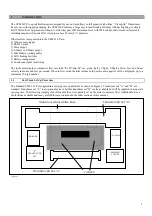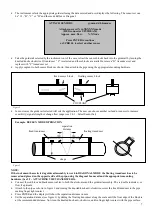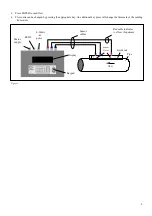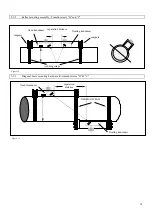18
3.2.1
Attach sensors
The instrument will now provide the user with details on the type of sensor to be attached to the pipe and the mode of operation.
It will also give the approximate maximum flow that can be achieved with the sensors that have been selected.
It is possible to change the flow units at this stage to display the
maximum volumetric flow. Use the keypad to select a flow unit.
Now connect the RED, BLUE and BLACK sensor cables, between
the guide rail and the electronics.
ATTACH SENSORS yy-mm-dd hh:mm:ss
Attach sensor set A in REFLEX mode
(RED connector upstream)
Approx. max. flow:
7.20 m/s
press ENTER to continue
or SCROLL to select another sensor
If the instrument cannot find a temperature signal because the black
sensor cable is not connected, it asks the user to try again. Pressing
ENTER will make the instrument try again or scroll will prompt the
user to enter a value. When a value is entered press ENTER.
ATTACH SENSORS
yy-mm-dd hh:mm:ss
No signal from temp sensor
Press ENTER to try again or
SCROLL to enter a value
Pressing ENTER at this point will give the user the separation
distance or ask for a temperature to be entered.
ATTACH SENSORS yy-mm-dd hh:mm:ss
FLUID TEMPERATURE (
°
C) 20.0
Set sensor separation to
34
Press ENTER to continue
NOTE:
The fluid temperature will only be displayed when entered manually.
The separation distance is displayed in mm.