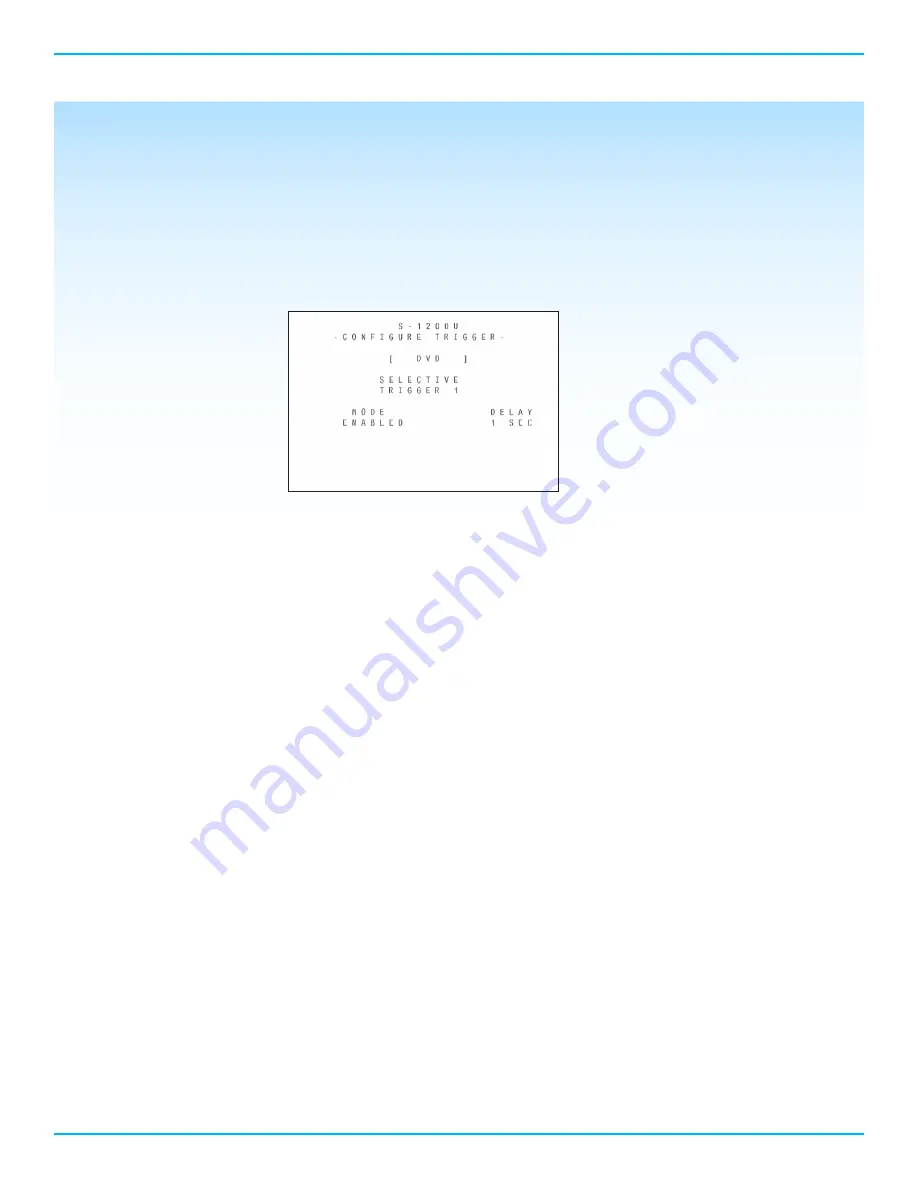
Main Menu, Navigation and Setup Cont...
31
S-1200/ 1200U
5. Configure Trigger
A.
Overview
A trigger is an industry standard interface where a wire is connected between components
enabling control the power on or off sequence simultaneously or with a delay. The S-1200/
1200U uses standard 12v DC Triggers. KRELL components use a constant 12v for a power
ON state and 0 volts for the power OFF state. Connect a 12v trigger cable to one of the 4
trigger outputs on the S-1200/ 1200U. Connect the other end of the trigger cable to the
Trigger input of a multi-channel amplifier for example. Triggers can also be utilized to turn
on certain components associated with specific inputs while turning off others. 12v trigger
cables are terminated with 1/8” phone jacks.
B.
Configure Trigger
1. Select a button preset device to configure.
2. Choose whether one or all the triggers will be configured at once. The options
are: Selective or All triggers. If the all triggers option is selected then the Mode and
delay will be configured for all (4) trigger outputs for that selected button preset.
If Selective is used then each trigger can be configured individually for that button
preset. The selective options are Trigger 1, Trigger 2, Trigger 3 and Trigger 4.
NOTE:
Trigger 1 is enabled for all button presets by default.
3. Mode sets the behavior of each specified trigger the options are:
4. Enabled – Trigger output is active for the selected device.
5. Always Off –Trigger output is OFF for the selected device.
C.
Delay - sets the time delay between when the device button is selected and the 12v signal
is sent. This is an added feature to allow the staggering of when components turn on, this
can be critical when big power amplifiers are in use. The delay setting is between 1 Second
and 30 Seconds.






























