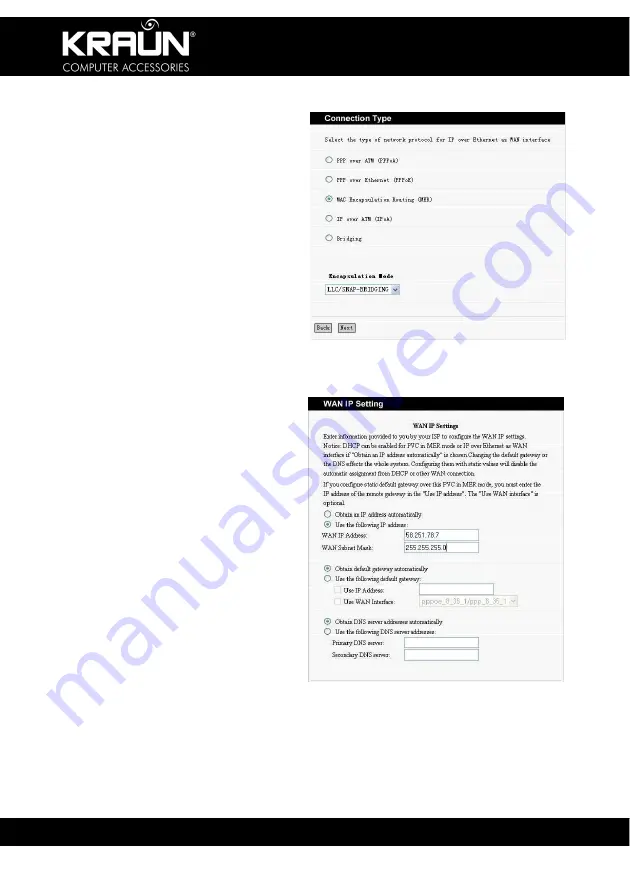
ADSL2/2+ Modem Router
www.kraun.it
26
MER mode
1. Select “MAC Encapsulation
Routing (MER)”.
Encapsulation Mode: VC/MUX
LLC/SNAP-BRIDGING
Once you select one mode, the
system automatically changes the
encapsulation mode into the one
matching your setting. Therefore, it
is recommended to keep the
default setting unchanged.
Click “Next” to enter Authentication Details.
2. IP Address:
a. Obtain an IP Address
automatically: If your device
automatically obtains the IP
Address, the IP Address
and other parameters will be
from your ISP automatically.
b. Use the following IP
Address: To manually
specify an address, you
need to check this option
and enter your static IP
Address and Subnet Mask.
3. Gateway Address:
a. Obtain default gateway
automatically: If this option
is checked, the device automatically obtains the default gateway
address from the upstream device.
b. Use the following default gateway: To manually enter a gateway,
check this option.
1. Use IP Address: After checking “Use the following default
gateway”, you can enter a value here.






























