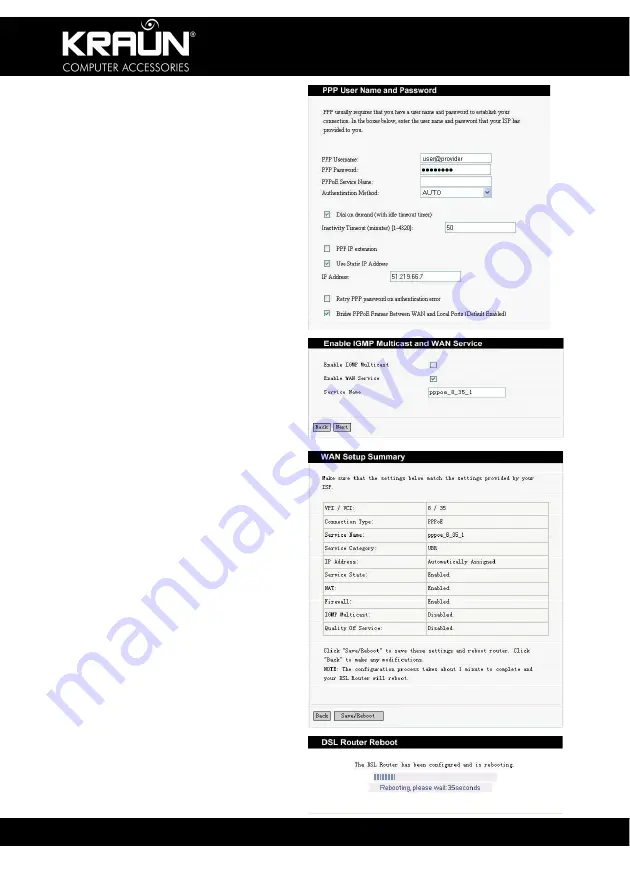
ADSL2/2+ Modem Router
www.kraun.it
13
2. Enter the PPP User name
and Password provided
by the ISP. If the ISP also
provides the PPPoE
service name, you may
enter the corresponding
value, else keep this field
blank. Use the default
values for other options.
For more settings, refer to
the detailed description in
the Configuration section.
3. Click “Next” and check to
enable the WAN service
(enabled by default).
4. Click “Next” to display the
window shown the
summary of your settings.
5. Click “Save/Reboot” to
activate your settings. The
system automatically
establishes connection in
a few minutes.




























