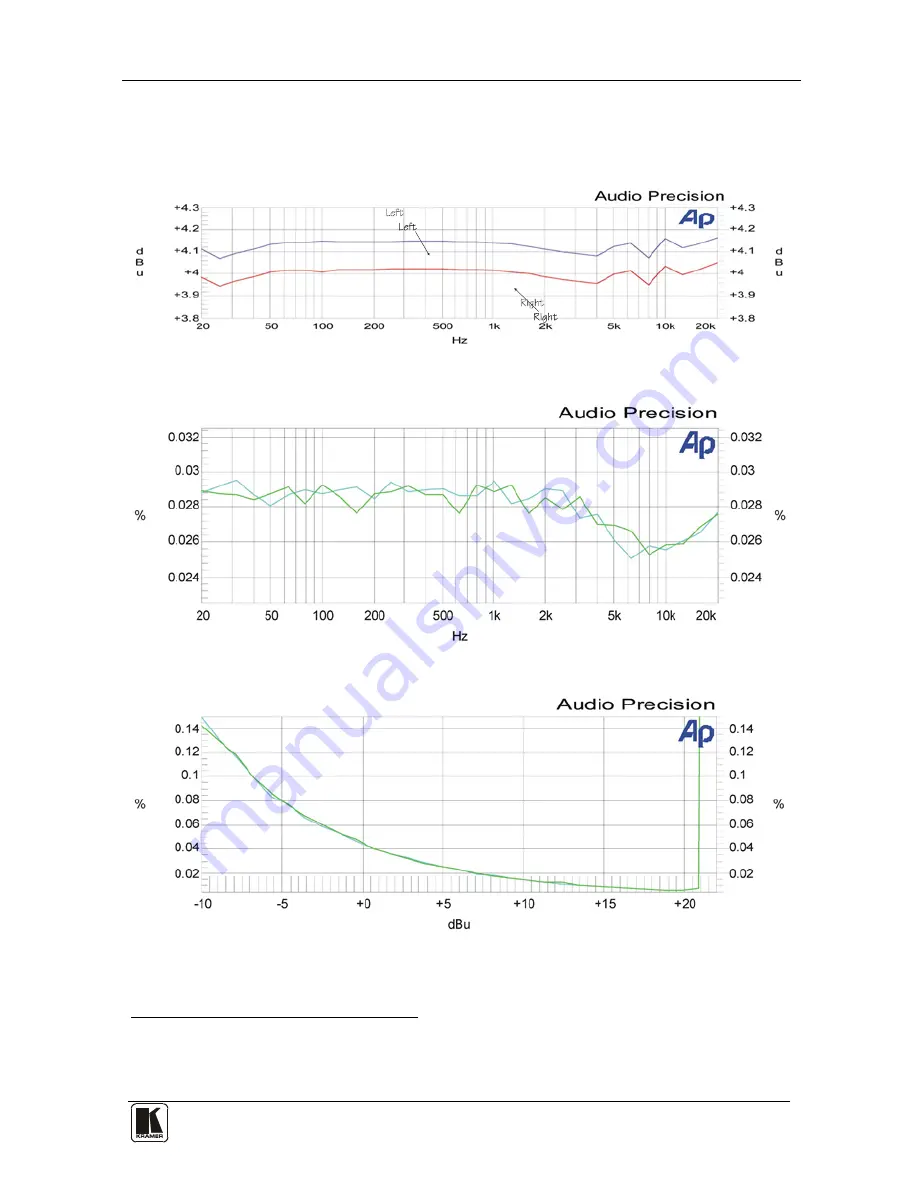
Technical Specifications
53
53
11.1
Audio Performance Graphs
This section describes the audio performance of the left and right signals
output from the
VS-3232A
1,2,3
:
Out put Vol ume
Figure 32: Frequency Response (Bandwidth) of the VS-3232A
THD+N
Figure 33: THD+N of the VS-3232A
THD+N
Output Level
Figure 34: Maximum Input/Output Level at 1kHz
1 All the measurements for these graphs were taken while input 2 was switched to output 31
2 Both the input and output levels are set to 0dB
3 The input signal is +4dBu (where applicable) and the output load is 2.5k
Ω



























