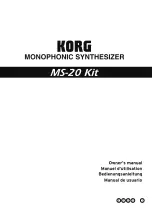2
Precautions
Location
Using the unit in the following locations can result in a malfunc-
tion.
• In direct sunlight
• Locations of extreme temperature or humidity
• Excessively dusty or dirty locations
• Locations of excessive vibration
• Close to magnetic fields
Power supply
Please connect the designated AC adapter to an AC outlet of
the correct voltage. Do not connect it to an AC outlet of voltage
other than that for which your unit is intended.
Interference with other electrical devices
Radios and televisions placed nearby may experience recep-
tion interference. Operate this unit at a suitable distance from
radios and televisions.
Handling
To avoid breakage, do not apply excessive force to the switches
or controls.
Care
If the exterior becomes dirty, wipe it with a clean, dry cloth. Do
not use liquid cleaners such as benzene or thinner, or cleaning
compounds or flammable polishes.
Keep this manual
After reading this manual, please keep it for later reference.
Keeping foreign matter out of your equipment
Never set any container with liquid in it near this equipment. If
liquid gets into the equipment, it could cause a breakdown, fire,
or electrical shock.
Be careful not to let metal objects get into the equipment. If
something does slip into the equipment, unplug the AC adapter
from the wall outlet. Then contact your nearest Korg dealer or
the store where the equipment was purchased.
THE FCC REGULATION WARNING (for USA)
NOTE:
This equipment has been tested and found to comply
with the limits for a Class B digital device, pursuant to Part 15
of the FCC Rules. These limits are designed to provide rea-
sonable protection against harmful interference in a residen-
tial installation. This equipment generates, uses, and can radi-
ate radio frequency energy and, if not installed and used in
accordance with the instructions, may cause harmful interfer-
ence to radio communications. However, there is no guaran-
tee that interference will not occur in a particular installation. If
this equipment does cause harmful interference to radio or
television reception, which can be determined by turning the
equipment off and on, the user is encouraged to try to correct
the interference by one or more of the following measures:
• Reorient or relocate the receiving antenna.
• Increase the separation between the equipment and receiv-
er.
• Connect the equipment into an outlet on a circuit different
from that to which the receiver is connected.
• Consult the dealer or an experienced radio/TV technician for
help.
If items such as cables are included with this equipment, you
must use those included items.
Unauthorized changes or modification to this system can void
the user’s authority to operate this equipment.
DECLARATION OF CONFORMITY (for USA)
Responsible Party : KORG USA INC.
Address :
316 SOUTH SERVICE ROAD, MELVILLE, NY
Telephone :
1-631-390-6500
Equipment Type :
MONOPHONIC SYNTHESIZER
Model :
MS-20 Kit
This device complies with Part 15 of FCC Rules. Operation is
subject to the following two conditions:
(1) This device may not cause harmful interference,and (2)
this device must accept any interference received, including
interference that may cause undesired operation.
Notice regarding disposal (for EU)
When this “crossed-out wheeled bin” symbol is dis-
played on the product, owner’s manual, battery, or bat-
tery package, it signifies that when you wish to dispose
of this product, manual, package or battery you must do
so in an approved manner. Do not discard this product,
manual, package or battery along with ordinary house-
hold waste. Disposing in the correct manner will prevent harm
to human health and potential damage to the environment.
Since the correct method of disposal will depend on the ap-
plicable laws and regulations in your locality, please contact
your local administrative body for details. If the battery con-
tains heavy metals in excess of the regulated amount, a
chemical symbol is displayed below the “crossed-out wheeled
bin” symbol on the battery or battery package.
* All product names and company names are the trademarks or regis-
tered trademarks of their respective owners.
IMPORTANT NOTICE TO CONSUMERS
This product has been manufactured according to strict spec-
ifications and voltage requirements that are applicable in the
country in which it is intended that this product should be
used. If you have purchased this product via the internet,
through mail order, and/or via a telephone sale, you must ver-
ify that this product is intended to be used in the country in
which you reside.
WARNING: Use of this product in any country other than that
for which it is intended could be dangerous and could invali-
date the manufacturer’s or distributor’s warranty.
Please also retain your receipt as proof of purchase otherwise
your product may be disqualified from the manufacturer’s or
distributor’s warranty.
Summary of Contents for MS-20 Kit
Page 1: ......
Page 62: ...76 Normal Setting Etat normal Normaleinstellung Ajuste normal...
Page 64: ......