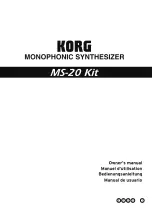12
clips
Make sure to secure the cable from the wheel unit
with clips so that it is not loose.
3.
Attaching the rear panel with the included screws and washers (B)
Attach the rear panel, aligning it with the DC12V jack, and then secure it at the nine screw locations using the included screws
and washers(B).
Before attaching the rear panel, make sure that all wiring harnesses are connected.
4.
Attaching the cord hook
Attach the cord hook near the DC12V jack with the included screws.
cord hook
Screw
Washer (B)
Screw
Summary of Contents for MS-20 Kit
Page 1: ......
Page 62: ...76 Normal Setting Etat normal Normaleinstellung Ajuste normal...
Page 64: ......