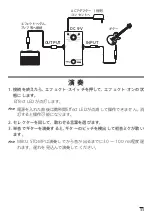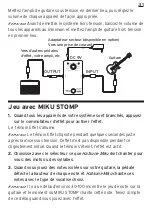24
You should also remove the batteries if you don’t expect to
use the MIKU STOMP for an extended period of time.
- Don’t mix partially-used batteries with new batteries, and
don’t mix batteries of differing types.
Auto power-off function
The MIKU STOMP has an auto power-off function. This function
automatically turns the power off if there has been no switch
or knob usage or guitar input for approximately four hours.
You can disable this function as follows.
Note
The setting of the auto power-off function is remembered
even when the power is off.
1.
With no plug inserted in the MIKU STOMP’s Input jack (i.e.,
with the power off), set the selector to “Ahh.”
2.
While holding down the effect switch, insert a cable into
the Input jack (the power turns on).
Continue holding down the switch; after a brief time, the effect
LED or peak LED will blink.
3.
Turn the selector to the right (disable) or left (enable).
The auto power-off function is disabled or enabled.
Enabled:
The effect LED blinks.
Disabled:
The peak LED blinks.
4.
Press the effect switch to save the setting.
The setting is saved, and the unit starts up normally.
The settings are not saved if the batteries are low.
Summary of Contents for MIKU STOMP
Page 1: ...1 ...